» Older dashboard page to the Dotypos Cloud version 1.93. « |
Dashboard is the first page that opens after logging into Dotypos Cloud. It provides basic information and a well-arranged overview about cash registers and how they are functioning. Only if you have created multiple clouds (storage sites), will you be given, before the overview page, a choice of individual clouds. Some information in the overview can be filtered just for the selected currency. That matters when you are selling products in both CZK and e.g. EUR.
Graphic information in the upper part
Information in the medium part
Information in the bottom part
Navigation elements on the page
Graphic information in the upper part
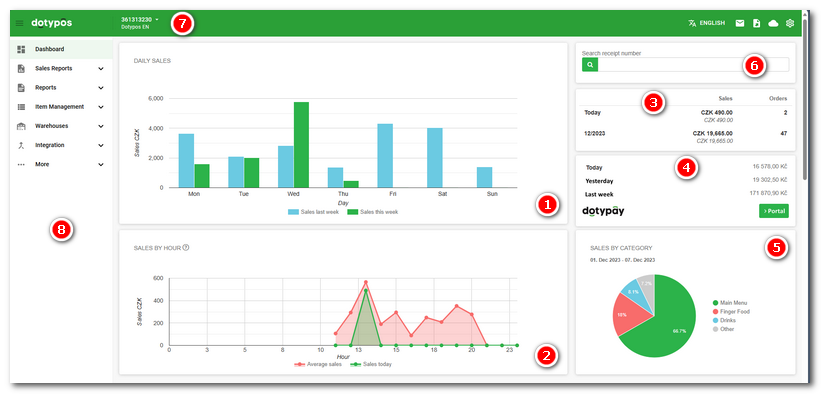
|
Comparison of daily sales in the current and preceding week |
|
Hourly overview of today’s sales and a comparison with average sales on that day |
|
Total sum of sales for the current day and month + number of drawn receipts for the current day and overall number of receipts for the current month |
|
Payments by card made through the connected Dotypay terminal. |
|
Sales by categories in the current and preceding week |
|
Field to find the receipt by its number |
|
Tap to see a drop-down list of clouds you can switch between. There is also a search box based on name, cloud number and VAT. |
|
Item panel - access to other Dotypos Cloud pages |
|
Graphs in the overview can be permanently hidden for the current cloud. To switch the graphs off, go to Cloud settings. You can find more graphs in Analytic tools. |
|
If you have set a custom end of day, the data is displayed at the interval of the set end of day. So if you set the end of day to 2:00. The data will reflect the "day" interval from 2:00 to 2:00 of the following day. This is useful, for example, for plants that operate over midnight. |
Information in the medium part
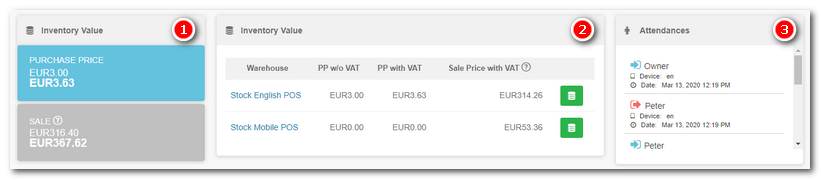
|
Current value of warehouses (total value of all products in the warehouses) |
|
Current value of individual warehouses (total value of all products in individual warehouses) |
|
Overview of users (employees) currently logged in at individual cash registers |
Information in the bottom part
In the heading of overviews, you find the pull-down menu for setting the number of displayed items and data limits per month and year. In the footing you can shift to next records (pages). Clicking on the icon « » will move you either to the first or to the last page.
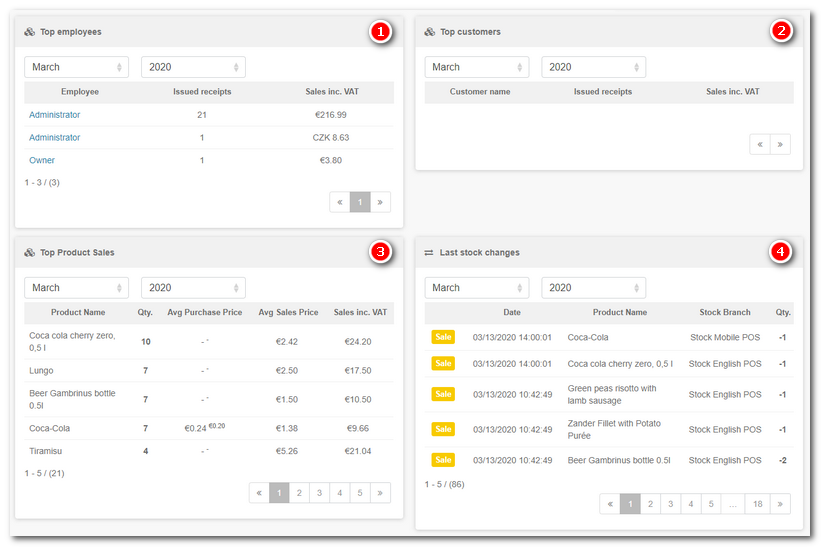
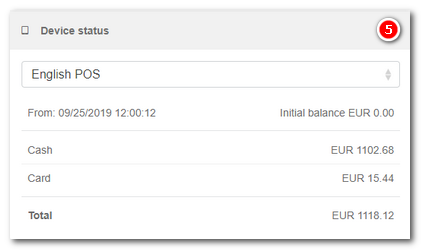
|
Employees sorted by total sales |
|
Customers sorted by total sales |
|
List of most sold products |
|
Overview of warehouse operations in the current month |
|
Overview of current shift sales according to payment methods |
|
If you click on any item in the lists (products, employees, customers etc.), you are taken right to the page of the relevant entry, which you can then adjust. Use the menu in each overview to limit the data to the selected month and year. |
Navigation elements on the page
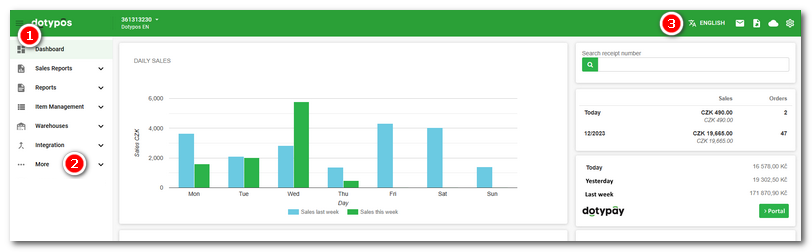
|
Hiding/Displaying the Item panel |
|
|
|
Quick menu - Language selection / Messages from Dotypos / Generated reports and overviews / Cloud settings / Dotypos Cloud options / User settings / Logging out from Dotypos Cloud |







