Setting automatic numbering of the following cash register documents:
Use a separate invoice numbering
Use a separate numbering for cancellations
Orders
Order number prefix
A custom text string that will be part of the order number. For example, the name of the cashier, etc. The prefix and the order number will be printed on the receipt.
The order prefix can also be set in the Printing orders print job. The prefix set in the print job will be printed on the order (voucher).
Receipts
Receipt numbering
The initial value for numbering receipts issued by the touch cash register. For new cash registers the number is set to 0. Thus the first receipt will be number 1. For numbering invoices you can set your own series of numbers and also for cash register Z-reports.
If you set e.g. the number 201800300, the next receipt will be printed out as a tax document numbered 201800301. (The recommended settings for most establishments would begin with the number 2018XXXXX to mark the current year and each year the number would change.)
In section Number prefix you can set your own prefix for automated document numbering, where the receipt number can include text, the year, the month, the day and the sequential number, for example u201806250012. Just enter the correct wildcard symbols and characters, you can use the following:
%Y |
4 digits of the year (2018) |
%y |
2 digits of the year (18) |
%m |
2 digits of the month (06) |
%d |
2 digits of the day (25) |
0-9 a-z A-Z . : ; / # _ |
permitted characters |
The usable characters and wildcard symbols can be displayed by clicking on the question mark icon. The maximum length of the whole receipt number may not exceed 25 characters. The same numbering options are also available for invoices. The initial number used by Dotypos when numbering (documents counter) can be changed as needed.
Subject to the entered wildcard symbols, the counter can be reset automatically every year, month or day. If you use the wildcard symbol for the year + the sequential number, the counter will be reset annually. If you use the wildcard symbol for the year and the month, the counter will be reset monthly. And if you use the wildcard symbol for the day as well, you will have a new sequence of receipts for every day. Every day the sequential number will be automatically set to 1. You can enable the reset by checking off the option Reset documents counter.
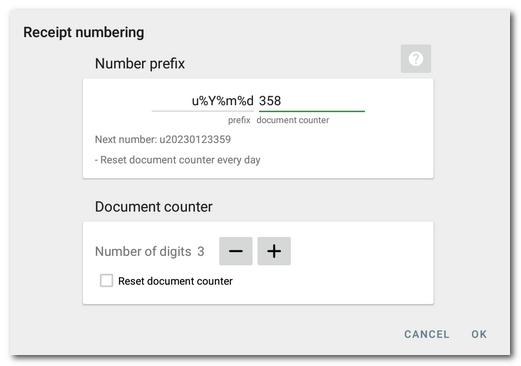
In the section Documents counter set the number of digits for the document sequential number using the corresponding buttons. The number of digits should reflect your operation. If you issue 560 receipts a day on average, set 3 or better 4 digits. Thus you will reserve the sequence from 1 to 9999 for your receipt series. Remember that if you only use the wildcard symbol for the year in the prefix, your sequence will only be reset at the beginning of the next year. In that case you need a sequence long enough for the whole year.
|
If there are several independent tradesmen that work in your establishment, they can use one common cash register as so-called independent sellers. Each independent seller has their own numeric series of receipts. |
Invoices
Use a separate invoice numbering
Enables or disables custom number series for invoices. If this option is enabled, enter the starting number for invoice numbering in the Invoice number field. The first invoice issued will be given this number, and each subsequent invoice will increment the number by one. If this option is enabled, the invoice number will automatically be used as the variable number on invoices paid by bank transfer.
If this option is not enabled, the number range from the settings for receipts will be used for invoices.
Numbering of invoices
The initial value for numbering receipts issued by the touch cash register.
If you set e.g. the number 201800300, the next receipt will be printed out as a tax document numbered 201800301. (The recommended settings for most establishments would begin with the number 2018XXXXX to mark the current year and each year the number would change.)
In section Number prefix you can set your own prefix for automated document numbering, where the receipt number can include text, the year, the month, the day and the sequential number, for example u201806250012. Just enter the correct wildcard symbols and characters, you can use the following:
%Y |
4 digits of the year (2018) |
%y |
2 digits of the year (18) |
%m |
2 digits of the month (06) |
%d |
2 digits of the day (25) |
0-9 a-z A-Z . : ; / # _ |
permitted characters |
The usable characters and wildcard symbols can be displayed by clicking on the question mark icon. The maximum length of the whole receipt number may not exceed 25 characters. The same numbering options are also available for receipts. The initial number used by Dotypos when numbering (Documents counter) can be changed as needed.
Subject to the entered wildcard symbols, the counter can be reset automatically every year, month or day. If you use the wildcard symbol for the year + the sequential number, the counter will be reset annually. If you use the wildcard symbol for the year and the month, the counter will be reset monthly. And if you use the wildcard symbol for the day as well, you will have a new sequence of receipts for every day. Every day the sequential number will be automatically set to 1. You can enable the reset by checking off the option Reset documents counter.
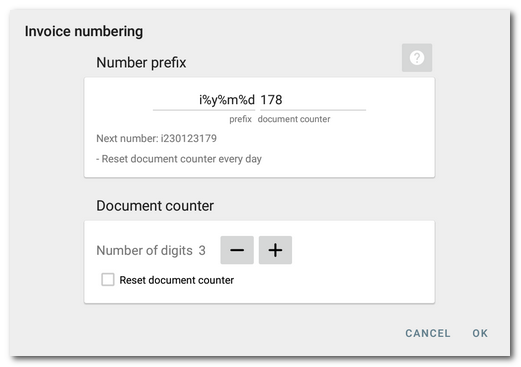
In the Document counter section, use the buttons to set the number of numbers for the document serial number. The number of numbers should reflect your operation. So if you issue an average of 20 invoices per day, set 2 or better 3 digits. This will reserve a number range from 1 to 999 for invoices. Note, however, that if you only use a placeholder for the year in the prefix, the number series will only be reset from the next year onwards. In this case, you need a number series that will last for the whole year.
Use a separate numbering for cancellations
Enables or disables a custom number series for invoice cancellation. The options for this numbering are identical to the invoice numbering above.
Z-reports
Numbering of Z-reports
The value from which the cash register numbers individual closures. The options are identical to the receipt numbering described above.