Overall information about the selected cash register and establishment. The cash register can be set up in your touch cash register in POS settings. After clicking on the cloud icon  (see the above picture), select the Registers setting
(see the above picture), select the Registers setting  and choose the cash register you want to display the information
and choose the cash register you want to display the information  .
.
In the section  , you can set or edit the address of the establishment or hide categories based on tags. If you entered the address when activating, it will be displayed here. The entered establishment address is automatically set up as the heading for printing receipts.
, you can set or edit the address of the establishment or hide categories based on tags. If you entered the address when activating, it will be displayed here. The entered establishment address is automatically set up as the heading for printing receipts.
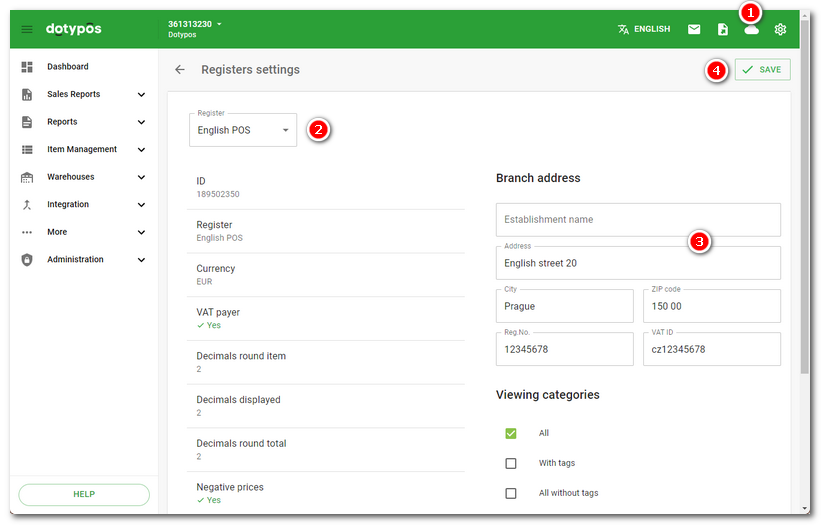
Don't forget to confirm and save your changes by clicking SAVE  in the header.
in the header.