1.Place for putting contactless debit/credit cards 2.LCD touch screen 3.Reader of debit/credit cards with chip 4.Reader of debit/credit cards with magnetic strip 5.Microphone 6.Printer 7.On/off button 8.Volume adjustment buttons 9.Front scanner 10.LED indication for contactless debit/credit cards 11.LED indication of charging 12.Battery cover 13.Headphones output 14.Micro USB connector 15.SIM card slot 16.Micro SD card slot 17.Extended interface connector 18.Buzzer 19.Speaker 20.SAM card slot 21.Battery connector 22.Place for battery 23.Flash 24.Rear camera
|
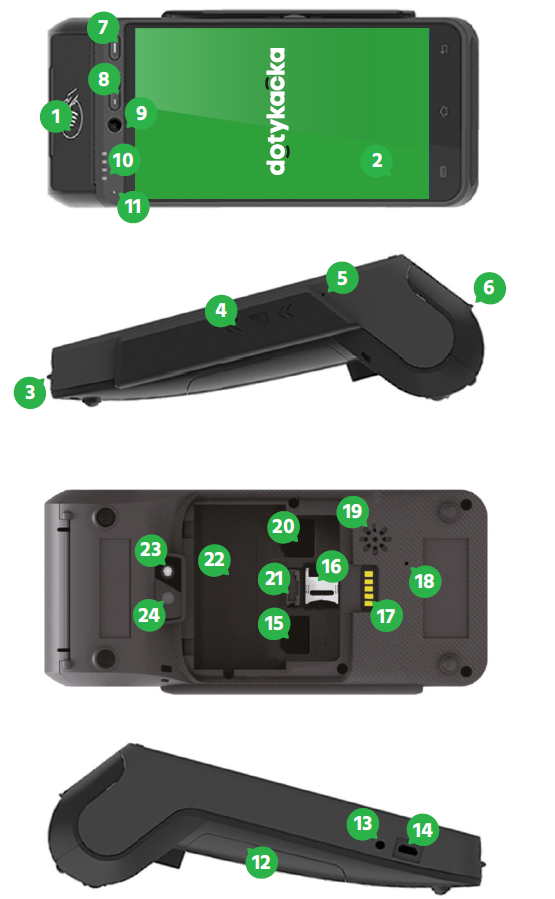 |