 Contactless cards
Contactless cards
Insert the card to the contactless arrea. Keep the card attached during the transaction. The payment transaction will be confirmed by an LED.
 Payment cards with chip
Payment cards with chip
Insert the card horizontally with the chip facing up and leave it in the device during the transaction.
 Payment cards with magnetic stripe
Payment cards with magnetic stripe
The terminal is able to read cards in both directions (swipe the card from left to right and vice versa). The card must be inserted with the magnetic stripe towards the device. For reliable reading, make a slow and smooth movement with the card.
|
|
|
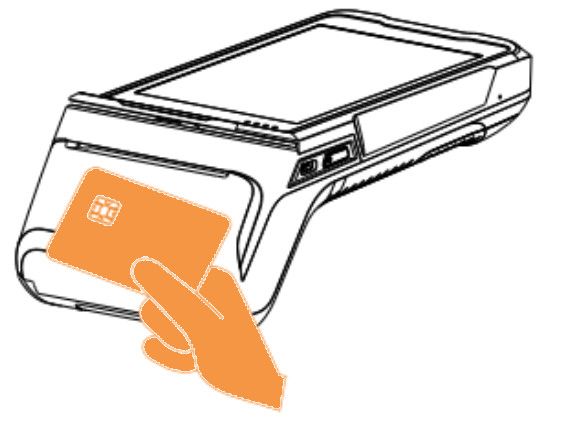 |
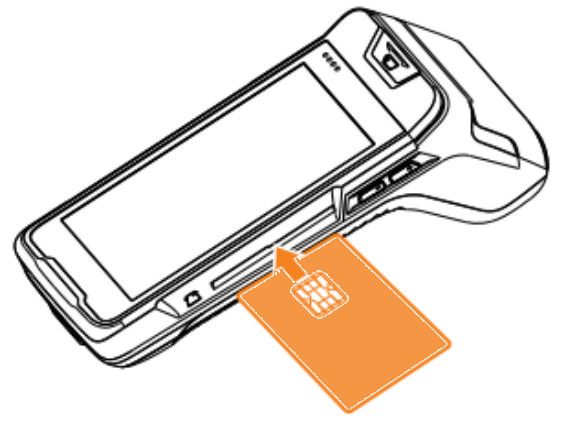 |
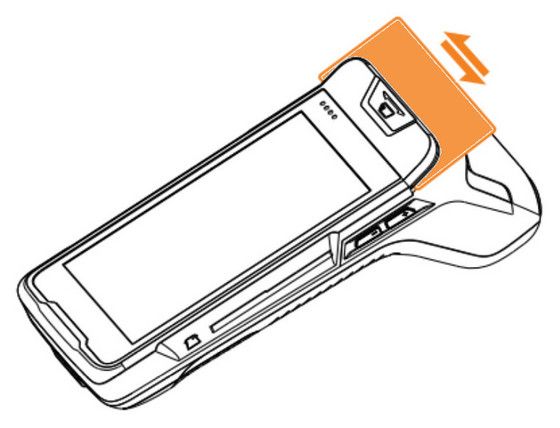 |