Installing the battery
If the battery is not inserted in the device, do the following:
1.Turn the device back side up and use the supplied screwdriver to unscrew the two battery cover screws. Remove the battery cover.
2.Connect the battery to the connector.
3.Insert the connected battery into the device and close the cover.
4.Screw in the two securing screws of the cover.
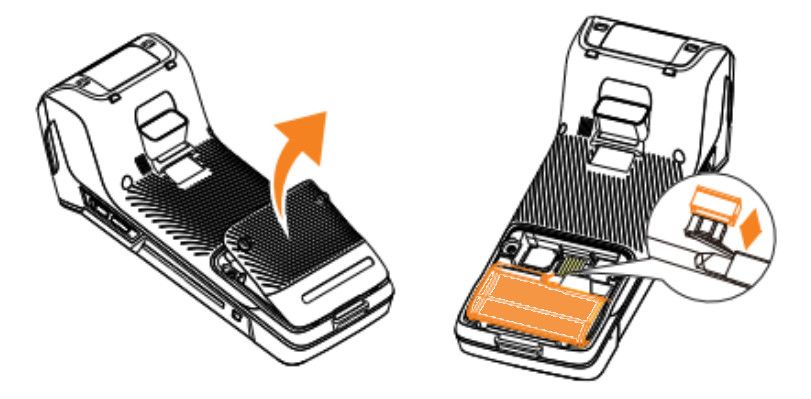
Charging the battery
1.Plug the power adapter into the USB-C connector  on the left side of the terminal.
on the left side of the terminal.
2.Connect the power adapter to the mains.
3.Charging is indicated by information on the device display.
