
1.Open the printer cover by lifting the cover on the top of the device. Ideally, grasp it with two fingers on the sides at the recess and flip it out as shown.
2.Insert the roll of heat-sensitive paper into the compartment as shown below.
3.Pull the paper up so that it protrudes slightly from the device.
4.Now close the cover. Push the two top corners of the cover together so that they click into position.
5.If necessary, tear off the excess paper.
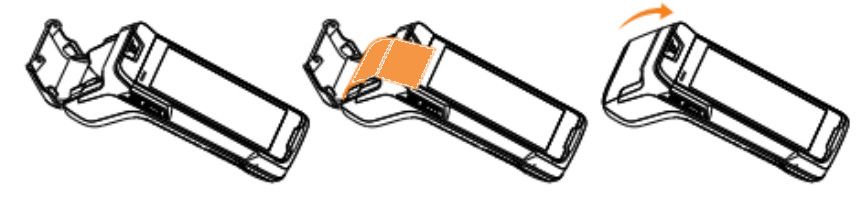

Paper Specifications
Color |
white |
Width |
57 mm |
Roll diameter |
40 mm |
Length |
about 18 m |
|
If the thermal paper is inserted and the printer does not print, check whether the paper is properly inserted and orientated. The thermal layer must face out of the printer towards the display. |