|
•Always switch off the device before inserting the cards! Inserting a card into a switched on device permanently blocks the device, which is not covered by the warranty! •We also recommend disconnecting the battery and reconnecting it after inserting the SIM card to be on the safe side. •When inserting or ejecting the cards, do not use any metal (conductible) or sharp objects. If you accidentally short-circuit or damage the contacts in the slots, the terminal will be permanently damaged, which is not covered by the warranty! |
Inserting SIM/PSAM cards
•Switch off the device before removing the battery cover. The SIM card slot is located inside the device under the bottom battery cover. The same applies to PSAM1 and PSAM2 slots.
•The appearance of the SAM and SIM slots is the same. There is one slot for the SIM card and two for the SAM card.
•The terminal supports only one size of SIM card, namely micro SIM, which corresponds exactly to the size of the slot in the device. Do not insert a SIM card of a different size into the terminal!
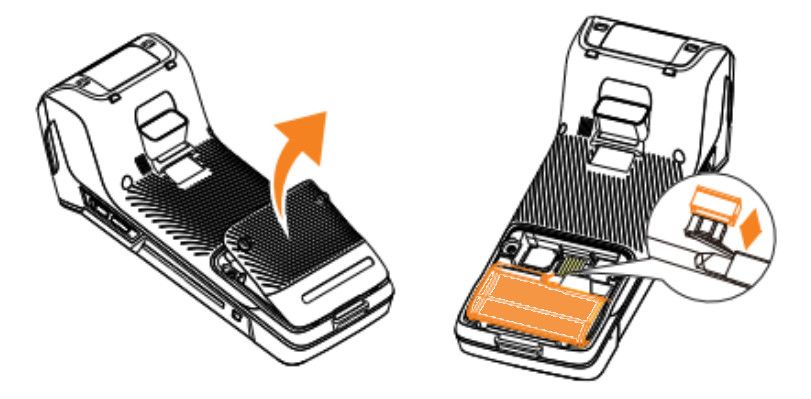
1.Switch off the device and turn it backwards.
2.Using the supplied screwdriver, unscrew the 2 screws holding the battery cover and slots. Remove the battery cover.
3.Disconnect the battery connector and remove the battery from the device.
4.Insert the micro SIM card into the marked slot. When inserting the cards, make sure that you insert the cards into the slots correctly oriented according to their beveled corner (contacts down). Only insert cards of the correct size that fit exactly into the slot. Never leave a smaller card in the slot. It could jam and damage the device.
5.Connect the battery connector and insert the battery into the device.
6.Replace the battery cover and secure it with the two screws.
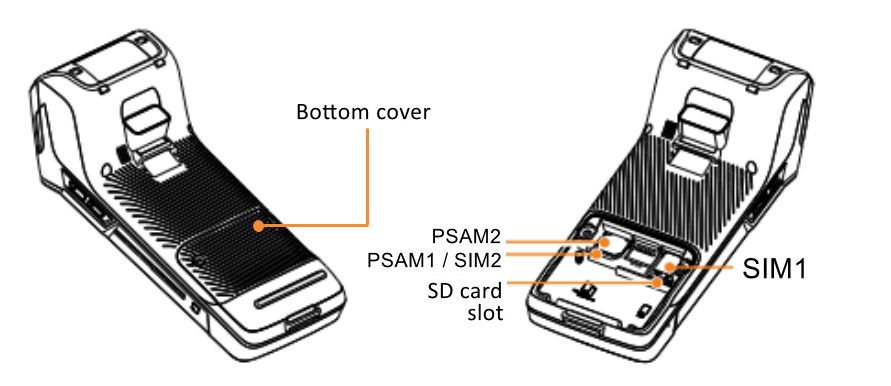
Inserting the SIM card correctly
 Inserting SIM card into NEXGO N86 |
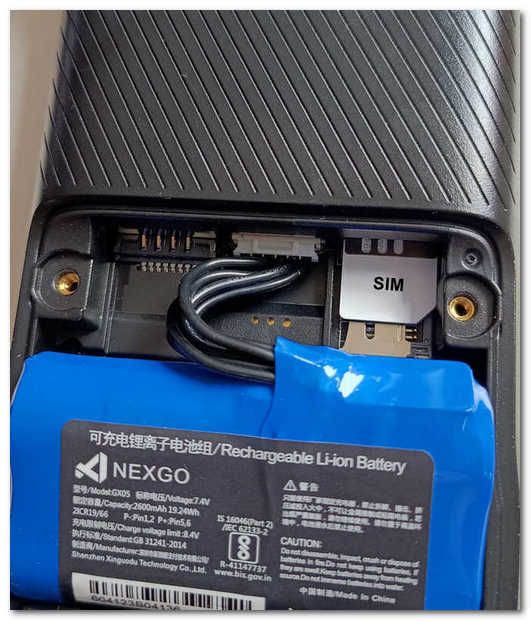 Inserting SIM card into NEXGO N86 |
|
If you are inserting only one PSAM card, we recommend inserting it into the PSAM1 slot. |