» Available only in Dotypos FULL and higher. « |
|---|
Dotypos supports the receipt of EDI - electronic delivery notes from the following companies:
•Geco
•PEAL
|
This option is available only if the cash register connected to the cloud has the location set to Czechia. |
If you would like to subscribe to EDI delivery notes from any of these suppliers, please follow these steps:
 Step 1: Register with the selected supplier
Step 1: Register with the selected supplier
|
 Step 2: Setting up EDI reception in Dotypos
Step 2: Setting up EDI reception in Dotypos
|
 Cancellation of EDI reception
Cancellation of EDI reception
To cancel a previously activated EDI receipt, follow the same procedure as for creation. I.e. select the same cash register, add the same supplier or multiple suppliers (depending on the original settings) and deactivate Receive Delivery Notes 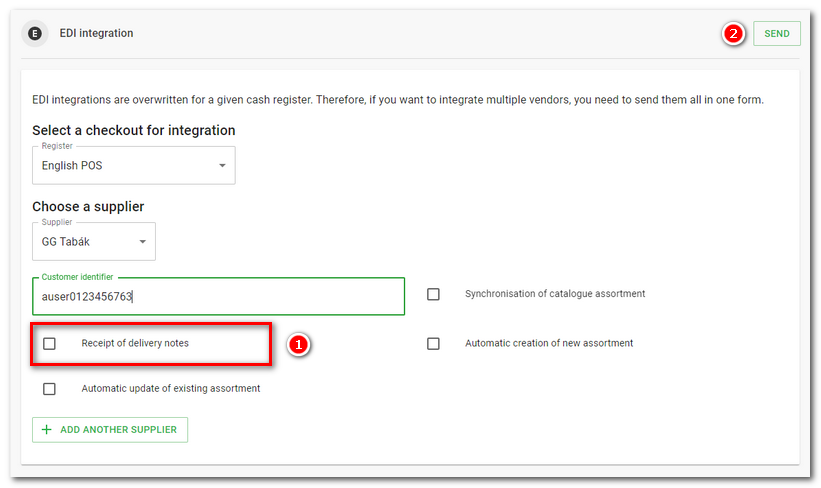 |
 , for which you are setting up EDI. Then select the supplier from the
, for which you are setting up EDI. Then select the supplier from the  menu and carefully enter your identifier obtained from the selected supplier in the field
menu and carefully enter your identifier obtained from the selected supplier in the field  . To add another supplier for the same cash register, use the button
. To add another supplier for the same cash register, use the button  . In this case, just select the new supplier from the menu and again enter the identifier obtained from the supplier.
. In this case, just select the new supplier from the menu and again enter the identifier obtained from the supplier.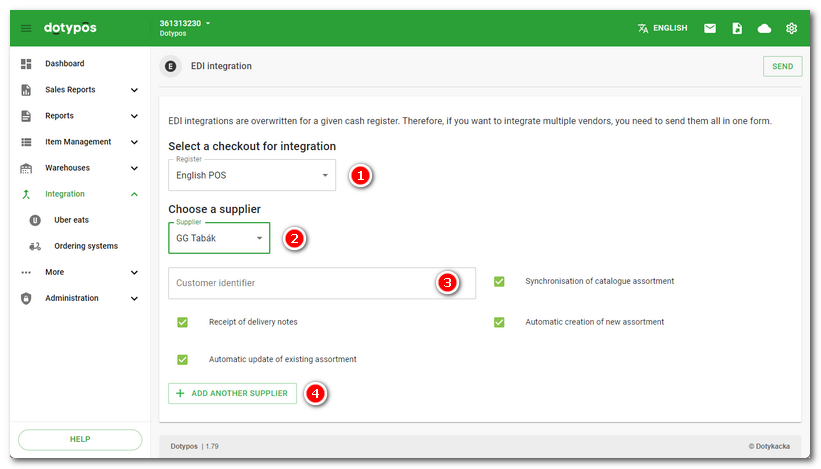
 button in the header. The information will be transferred to the Dotykačka cash register system, and the EDI reception will be activated according to the configured settings within 2 business days at the latest. New products will be automatically created in the register based on the received delivery notes. Stocking based on the received delivery note or remittance is then carried out in the
button in the header. The information will be transferred to the Dotykačka cash register system, and the EDI reception will be activated according to the configured settings within 2 business days at the latest. New products will be automatically created in the register based on the received delivery notes. Stocking based on the received delivery note or remittance is then carried out in the