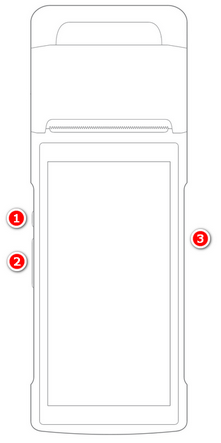
You can switch on the cash register with the upper button  on the left side. The rocker switch
on the left side. The rocker switch  is used to adjust the volume. The USB-C connector for connecting the power supply to the cash register is located on the right side
is used to adjust the volume. The USB-C connector for connecting the power supply to the cash register is located on the right side  .
.
Switching off / hibernation / resetting
Turn it off by long pressing the switch on button  on the left side and by tapping on the option Power off in the menu on the cash register display.
on the left side and by tapping on the option Power off in the menu on the cash register display.
In the same menu you also find the option to reset the cash register – to turn it off and then back on (Reboot).
If you press the turn off button just briefly, the cash register will be put to sleep. Short press the button again to wake it up.
|
•Always turn off the cash register as described above. Never disconnect the power when the cash register is turned on as it could damage the system. •It is recommended to restart the touch cash register at least once a week. It is also useful to switch the cash register off every time after business hours. Long-term operation without any restart may slow the cash register down. •If the cash register stops responding, you can restart it by pressing and holding the button |