1.Open the printer cover by pulling the cover  upwards.
upwards.
2.Insert the properly orientated roll of thermal paper and make sure the paper end passes between the cutting machine and the rubber roll on the upper cover side.
3.Close the print cover and click it into place.
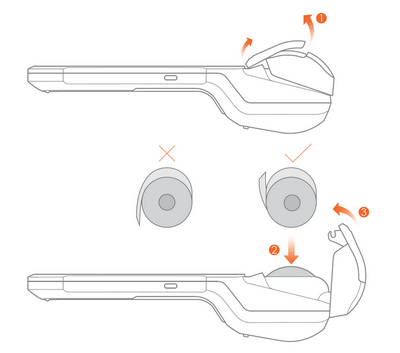
|
If the thermal paper is inserted and the printer does not print, check whether the paper is properly inserted and orientated. The thermal layer must face out of the printer towards the display. |