Inserting and activating the data SIM card
The touch cash register supports a mobile 4G connection. Activating this connection is as follows. Do not handle the SIM card unless the cash register is turned off.
1.Remove the cover on the bottom and insert the data SIM card into the slot. Insert the SIM card with the beveled side inwards until the lock closes.
2.If the SIM card is secured, a dialog for entering the PIN will appear after switching the cash register on.
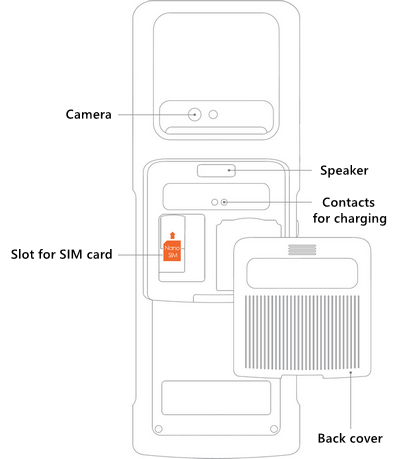
|
•If you need to eject the SIM card, switch the cash register on, push the lock and pull it from the slot at the same time. If the SIM card is not detected when inserted properly, turn on and off Airplane mode. •In some cases the data card must be activated separately. For information on how to activate the SIM card, contact the customer service of your operator. |
Charging
1.Connect the power adapter to the charging station using the supplied USB-C cable and plug it into the socket. You will find the connecting plug on the bottom side of the station. Insert the touch cash register into the station. Do not switch on the cash register yet.
2.Keep the cash register switched off and connected to the power supply (in the station) until it is fully charged. You can check the charging status periodically by short clicking on the power on button (see the next chapter).
|
To ensure the battery lifetime lasts as long as possible, do not let the cash register discharge completely. Do not leave the cash register connected to the electrical network for a long time after being charged as well. |