Enter the Reservations application settings by clicking the option Settings in the right-hand menu.
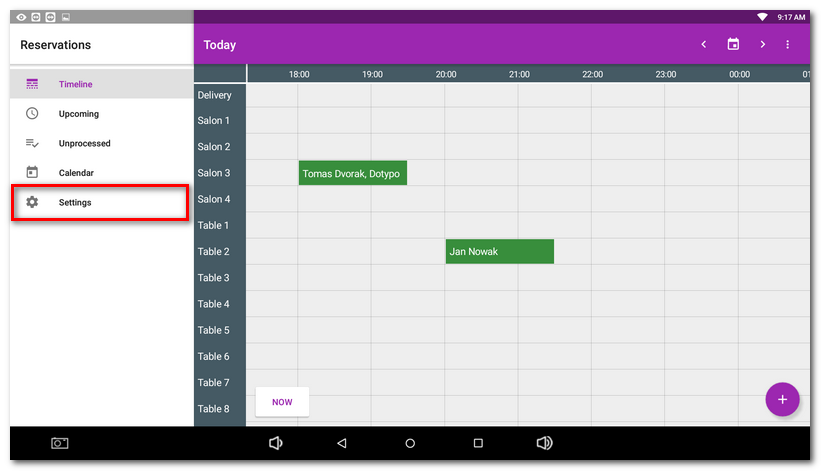
Setting descriptions
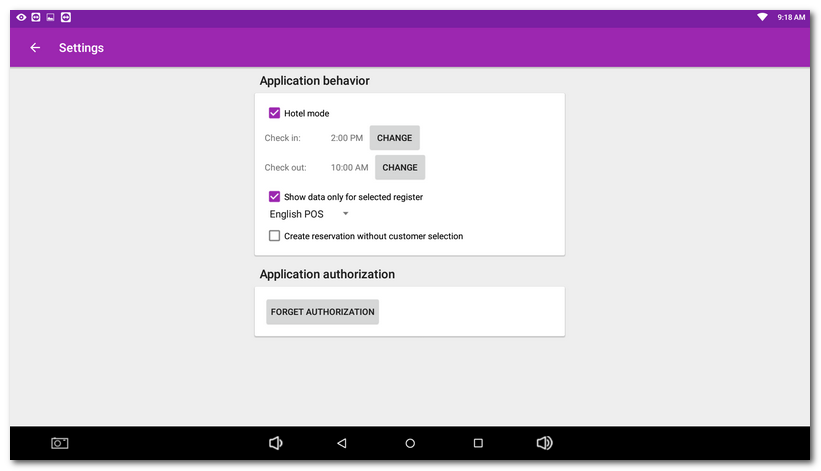
Hotel mode
If you activate this option, the individual reservations will apply to the whole days between the preset Check in and Check out times. When entering a reservation, you just enter the day from/to and the reservation will apply from the first day from 2:00 pm (Check in) to the last day to 10:00 am (Check out). The individual tables will be taken as rooms. In the future, we plan to change the table display through new icons representing the individual rooms.
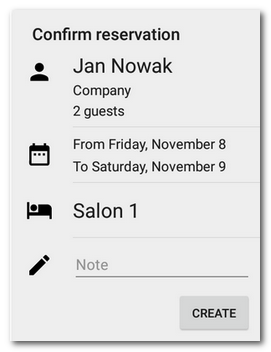
Show data only for selected register
If you use more cash registers connected to a single web repository (cloud), tables from all cash registers are displayed in the calendar by default. By activating this option and selecting a cash register from the pop-up menu, you limit the table display in the calendar to the selected cash register only.
Create reservations without customer selection
By checking this option you permit the creation of a reservation without the compulsory customer selection. You can still optionally add the customer to the created reservation by manual entry by selecting from the list (see the figure above).
Forget authorization
By clicking this button, you cancel the connection between the reservations and the Dotypos cash register application.