
You can use MERGE ITEMS to merge different items of the same type into one line, for example when they were not entered at the same time and are spread over several lines.
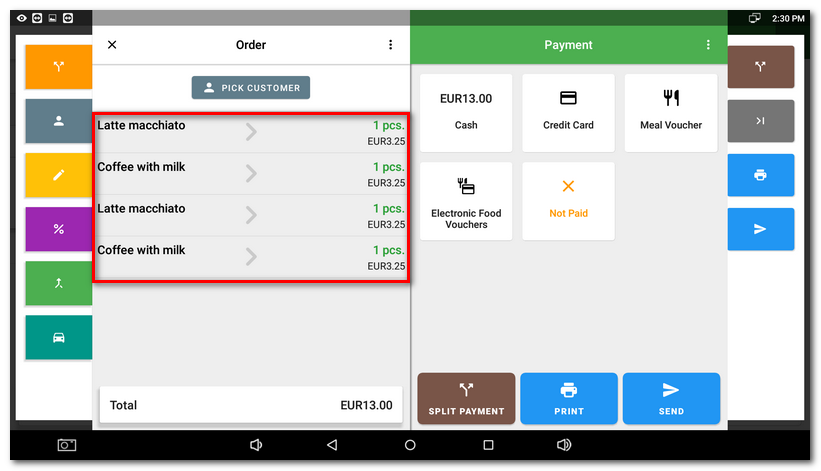
After merging items the result will be as follows:
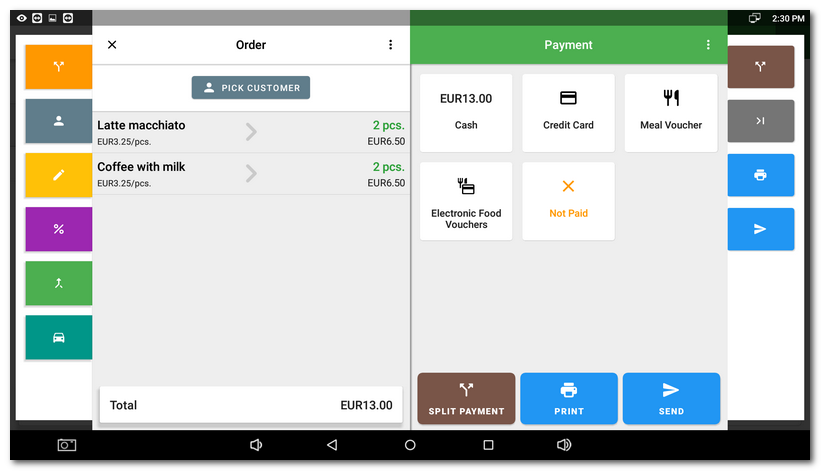

You can use MERGE ITEMS to merge different items of the same type into one line, for example when they were not entered at the same time and are spread over several lines.
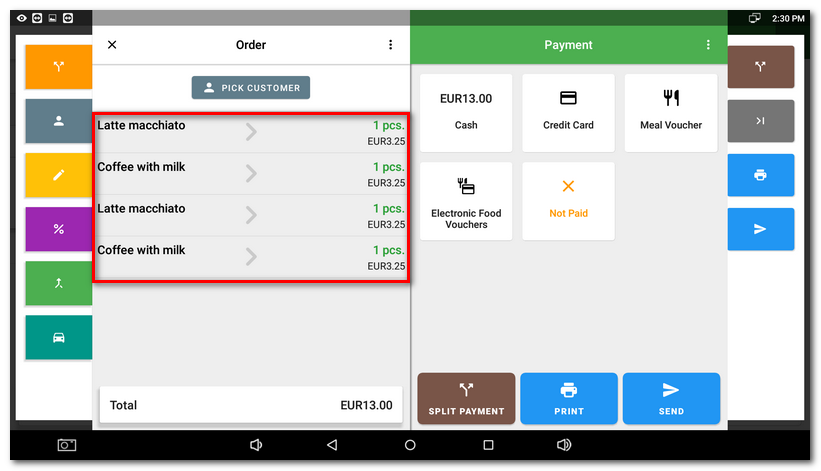
After merging items the result will be as follows:
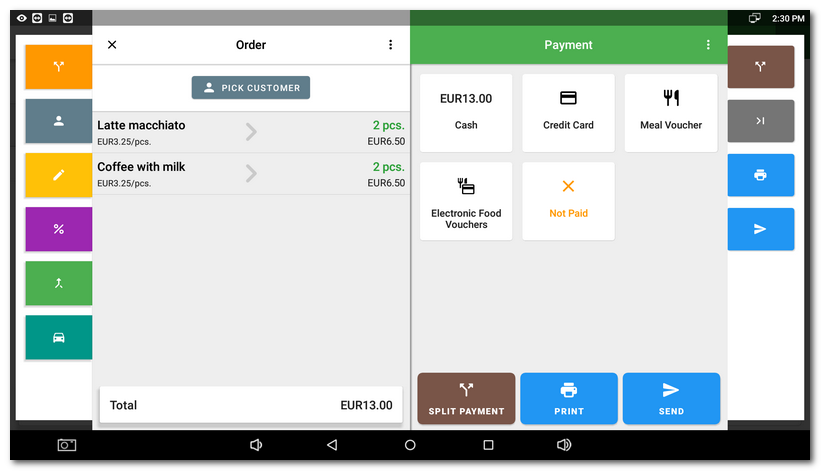
F7 for caret browsing Hold ALT and press letter
| This Info: | ALT+q |
| Page Header: | ALT+h |
| Topic Header: | ALT+t |
| Topic Body: | ALT+b |
| Contents: | ALT+c |
| Search: | ALT+s |
| Exit Menu/Up: | ESC |