To change business information, open User settings and go to Pricing setting. There adjust the information about your company. After changing the information save the changes by clicking on Save.
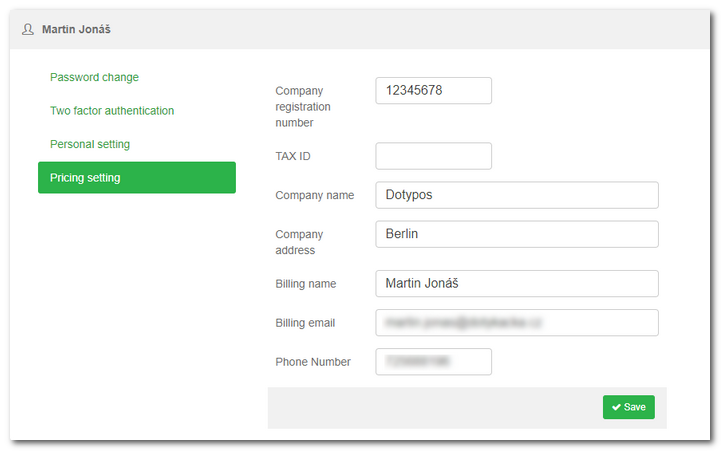
|
The entered phone number and email are copied into the Dotypos invoicing system. Through these contact details, you can receive any potential reminders for a default on license fee payments. |