In Dotypos Cloud go to User settings. In the Password change tab enter your current password  you currently use to log into Dotypos Cloud in the field. In the fields
you currently use to log into Dotypos Cloud in the field. In the fields  and
and  type the new password and then click on Save.
type the new password and then click on Save.
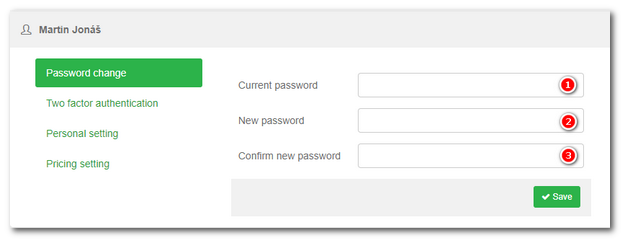
Use the new password the next time you log into Dotypos Cloud.