After successfully activating the device the POS applications included in your license should be installed automatically. These applications are Dotypos, Payment terminal driver, or possibly Dotypos Stock. Dotypos is the real POS application, the Payment terminal driver integrates the payment terminal with the cash register and the Dotypos Stock is used to register warehouse items and for stocktakings.
If any application is missing, it can be installed from the APP MARKET. This can be opened either from the side menu or via the icon on the main Dotypay screen. Always download and install the Dotypay app first, then the Payment Terminal Driver, and finally any other apps you want to use that are part of your license.
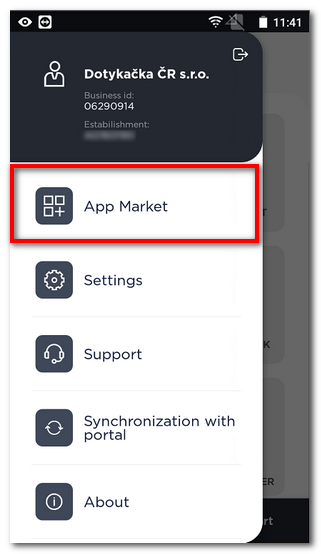 |
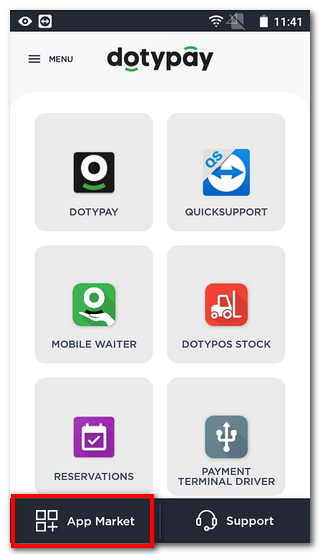 |
|
We recommend performing the first download of applications and their updates when the cash register is connected to the Wi-Fi network. Downloading installation and update packages may consume a large amount of data. If you use a mobile connection with a limited amount of data, the data limit may be reached. |