This report shows the financial value of the goods sold in their sales and purchase prices for the period from the previous to the current stock-taking. Thus you can immediately know the value of the goods sold since the last stock-taking. In the report, the appropriate goods purchases and Write-Off are given separately.
|
If you use multiple warehouses, first select the warehouse in the menu |
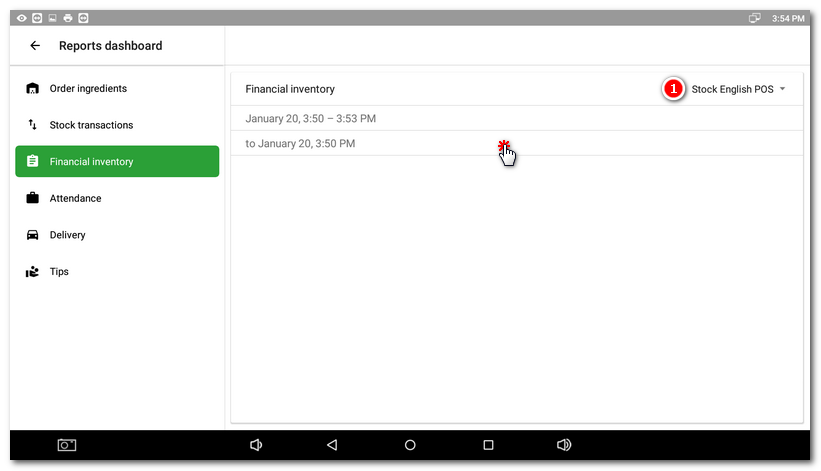
|
The financial overview of two stock-takings will be displayed. The information in the report depends on the taken stock-takings and also on the entered purchase and sale prices of individual products. Use the buttons in the upper part to send the report to an e-mail address |
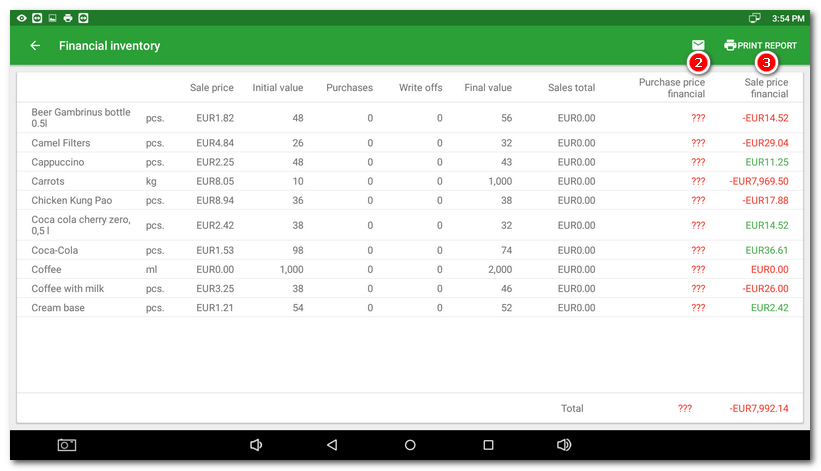
 . Then select the financial inventory report by tapping on it.
. Then select the financial inventory report by tapping on it. or to print it out on the printer for receipts
or to print it out on the printer for receipts  .
.