The final product price may be calculated on the basis of elapsed time. This function is useful when selling services at a price depending on elapsed time. To turn this function on, go to product properties and on the price tab activate the option Calculate Timeable price.
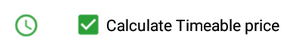
The time period can be defined as a second, minute or hour, and is set up in Packaging and unit. When parking an order, the time of sale and product value will be recorded for each unit set. When settling a parked order, the price will be recalculated based on the time elapsed since the order was parked (every started unit is calculated).
Example of use:
You create the product FITNESS ENTER with the value of EUR 0.5 per 1 minute. When the customer enters, you record this item and park the order. When the customer leaves 60 minutes later, you settle the parked order. The customer will be charged EUR 0.5 x 60 minutes = EUR 30. If you want to make an additional price adjustment, you can adjust the price during the settlement.