» You can find this setting in the Warehouse application. « |
The menu of the application Warehouse is available via the three dot icon in the right top corner and there you can find the items listed below.
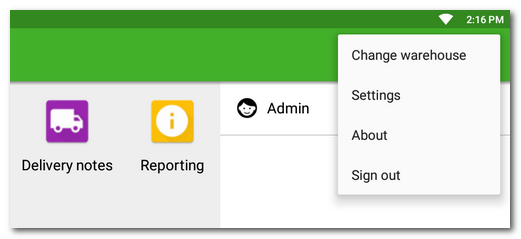
Change warehouse
If you use several warehouses, you can click on this item to choose the warehouse the application will be working with.
Settings
Clicking on this item displays warehouse application settings. Changing these settings requires Warehouse to be restarted:
Use SmartPad keyboard exclusively
If this option is active, only the smart keyboard will be displayed in Warehouse. If you want to use the standard system keyboard with the option of entering alphanumeric characters and symbols, deactivate this option. Afterward, you will be able to look up products with the standard keyboard.
Hide products with stock deduct disabled
Activating this option hides the products without the option Stock out of the warehouse activated in Warehouse’s product overview.
Delivery note
Pre-fill real amounts with document values
When stocking in the product quantity, values stated in the imported electronic delivery note in Dotypos Cloud will be applied.
Inventory
Unit for inventory by weighing
For the weighted stock-taking, the set units (gram / kilogram) will be used.
Minimal weight scale
Set the minimal used unit for better accuracy of the weighted stock-taking (1 g / 10 g / 100 g / 1 kg).
About the application
Displays information about the currently used version of the warehouse application.
Sign out
Clicking on this item logs you out of the warehouse application and the user login dialog appears.