
Use this option to assign an order or a specific item to a specific customer, enabling you e.g. to assign them bonus points. You can also assign a customer using PICK CUSTOMER  in the heading of the Order.
in the heading of the Order.
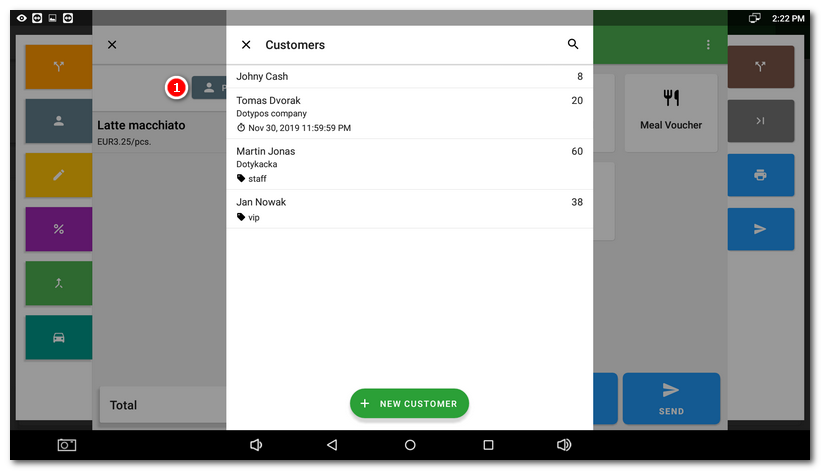
Back to Advanced order options

Use this option to assign an order or a specific item to a specific customer, enabling you e.g. to assign them bonus points. You can also assign a customer using PICK CUSTOMER  in the heading of the Order.
in the heading of the Order.
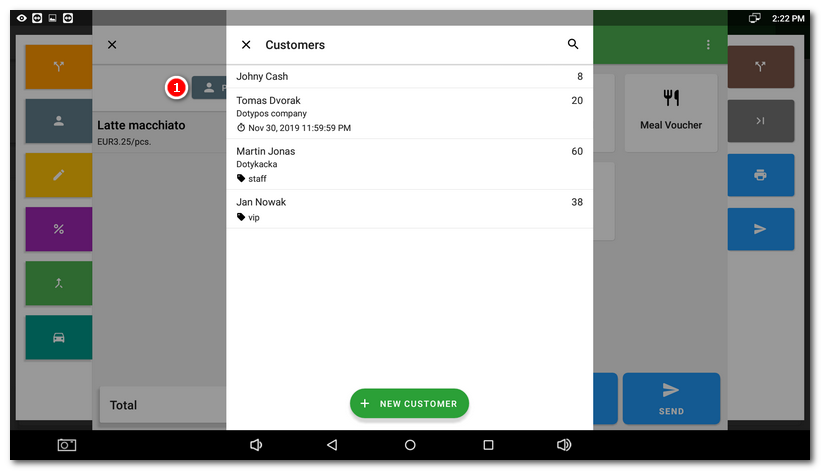
Back to Advanced order options
F7 for caret browsing Hold ALT and press letter
| This Info: | ALT+q |
| Page Header: | ALT+h |
| Topic Header: | ALT+t |
| Topic Body: | ALT+b |
| Contents: | ALT+c |
| Search: | ALT+s |
| Exit Menu/Up: | ESC |