For the communication between the cash register and Bluetooth / USB scale use the application Scale driver (Ovladač váhy) that you install using Dotypos MarketPlace.
How do I connect a Bluetooth or USB scale to the cash register?
How do I connect a Bluetooth or USB scale to the cash register?
|
Power on bluetooth scale / connect the USB scale to the cash register. Open the Dotypos Marketplace application and install the Scale driver (Ovladač váhy). After installation run the driver. |
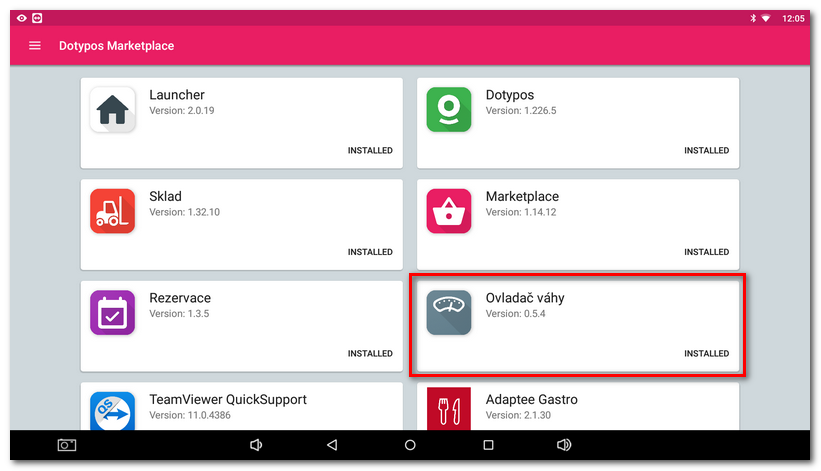
|
For the Bluetooth scale click on the button CONNECT TO BLUETOOTH DEVICE and select the paired scale. It is the device BT6000Y on the image. For the USB scale just click on the button REQUEST PERMISSION, you do not have to select anything. |
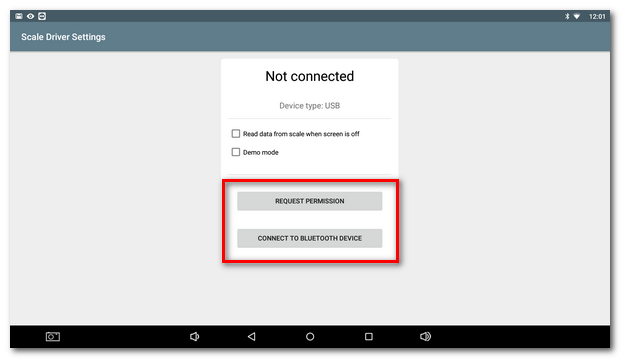 |
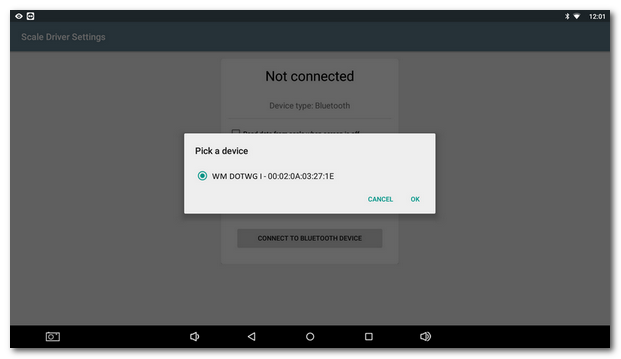 |
|
Once you select the device or require the permission, the weighted value and the connection type will be displayed in the driver. The weighted value is transferred to the cash register application. Now the scale is connected properly. |
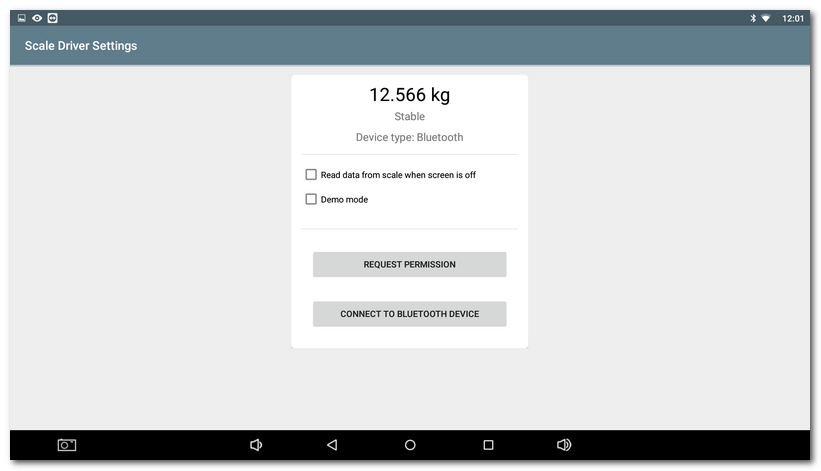
Scale driver settings
On the main screen of the scale driver you find the following options:
•Read scale data with the display off
If this option is checked, the driver will be active even when the cash register display is switched off in sleep mode.
•Demo mode
When the demo mode is active, the driver simulates the connected scale. The demo mode serves to verify the communication between the driver and the cash register application.