My Dotypos allows individual licenses to be managed, meaning temporarily deactivated or activated, changing the prepaid billing period or upgrading to a higher license version. A temporary activation / deactivation is designed for seasonal cash register users, e.g. during the summer season. You can deactivate the license for the out-of-season period. When the license is not active, the cash register or payment terminal Dotypay may not be used and you will not be issued any invoices.
On the page License you will see the overview of your licenses for the Dotypos. For each license, you will find the appropriate license code and the information to which cloud (storage) and cash register it is assigned. These data may be useful when dealing with technical support.
In the header, you can choose to display inactive licenses  . By tapping the pencil icon
. By tapping the pencil icon  you can assign a custom name to the license, which will then be displayed in this report and also shown on invoices for license payment.
you can assign a custom name to the license, which will then be displayed in this report and also shown on invoices for license payment.
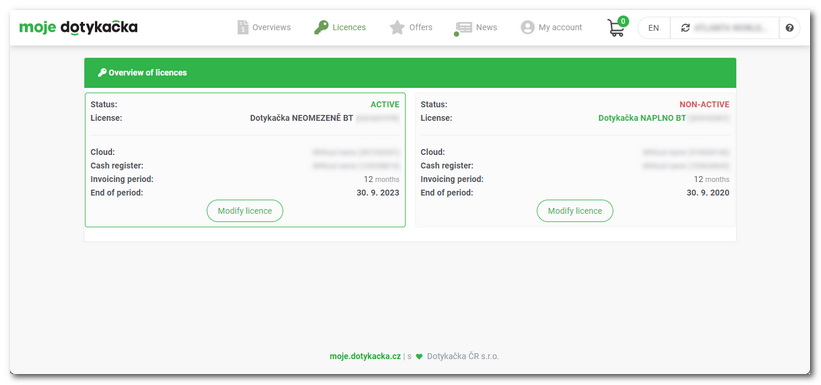
Click the button Modify license  to go to the page for managing the specific license. On this page, the license can be updated to a higher version, activated/deactivated or you can change the billing period, i.e. the license subscription.
to go to the page for managing the specific license. On this page, the license can be updated to a higher version, activated/deactivated or you can change the billing period, i.e. the license subscription.
How can I modify the license?
|
On the main page of moje.dotykacka.cz in the main menu click on License. Then select the license to be adjusted and click on the button Modify license. |
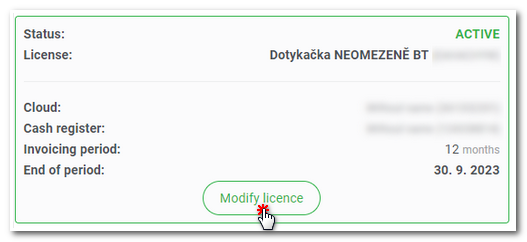
|
A page with detailed information on the selected license will be displayed |
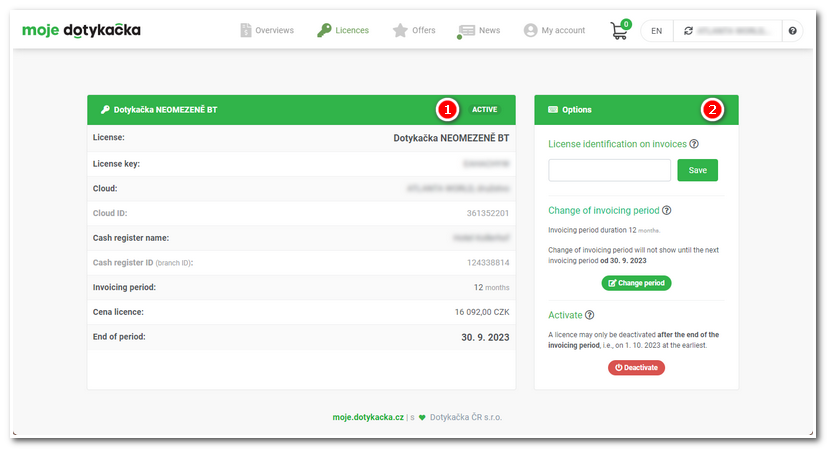
Billing period adjustment
To adjust the billing period, select the selected Invoicing period. Then enter the preferred number of months or select the license subscription for 1 year and save the option. This option will not be valid until your current billing period expires, see the example below. The final new license price will automatically include the discount valid for the selected option (if applied).
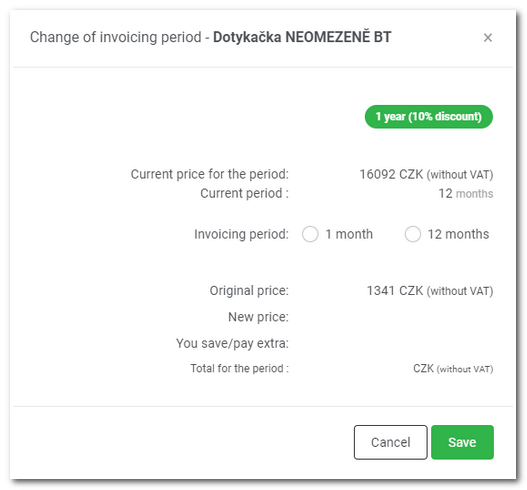
License activation (reactivation) and deactivation
To deactivate /activate a deactivated license, click on the button Reactivate or Deactivate. The license can be deactivated anytime. However the license will not be really deactivated until the current billing period ends. So if your billing period ends on 07/31, you can opt to deactivate on 08/01 or later.
In the deactivation details you can also set top to reactivate the license again on a specific date. This is useful for seasonal establishments, when you deactivate the license at the end of the season and set it to be reactivated on the season beginning date. You will be notified by email on the automatic reactivation.
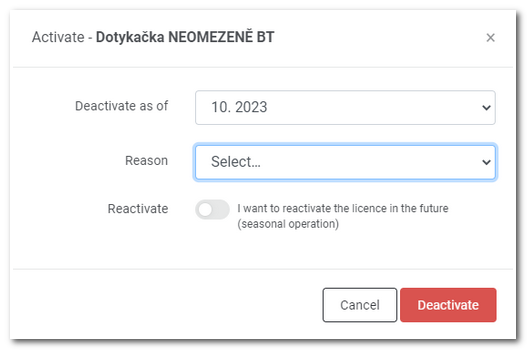
The deactivated license can by reactivated anytime, however it will not take effect sooner than on the 1st day of the following month. So the activation is valid from the selected month on. Subsequently a periodic invoice for the activated license will be issued and sent to the email specified in the billing information on the main page.
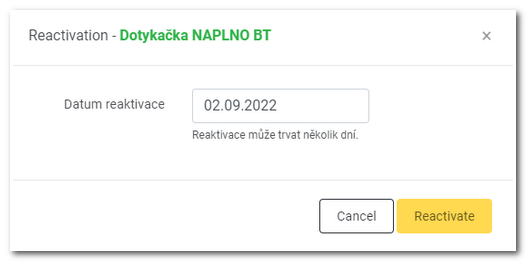
Planned license actions
If there are any planned actions for the license (e.g. billing option change or deactivation), no further license adjustments can be made until the planned actions are performed.