» Available only in Dotypos FULL and higher. « |
|---|
Click on Warehouse management to display the list of all warehouses that have been created. To make identification easy you can change the Name of each warehouse.
Each warehouse has its own unique generated identification number Warehouse ID. Remember this ID if you want to change the warehouse Dotypos draws products. Each cash register usually uses its own default warehouse for drawing products.
In Product assignment you can define another warehouse for some products. However, if you want two cash registers to use a single warehouse, change the default warehouse for these cash registers. To do this change the warehouse at each cash register in the App Settings. To see the process for changing the default warehouse look at the chapter Warehouses.
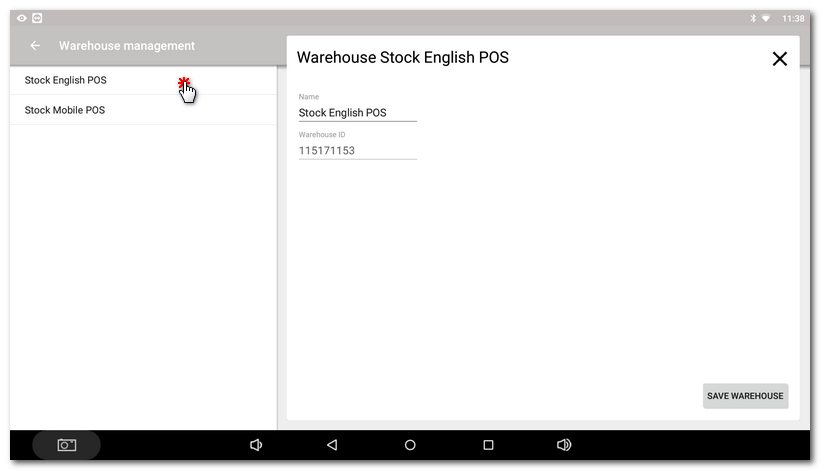
|
You can create more warehouses in Dotypos Cloud. There you define how the warehouses will be accessible from cash registers. Or you can use the rules to decide from which warehouse individual products will be stocked out. Then you do not have to change the default warehouse in the cash registers. |