On this tab you will find all saved reports.
|
Once you have set up any report according to your preferences, use the |
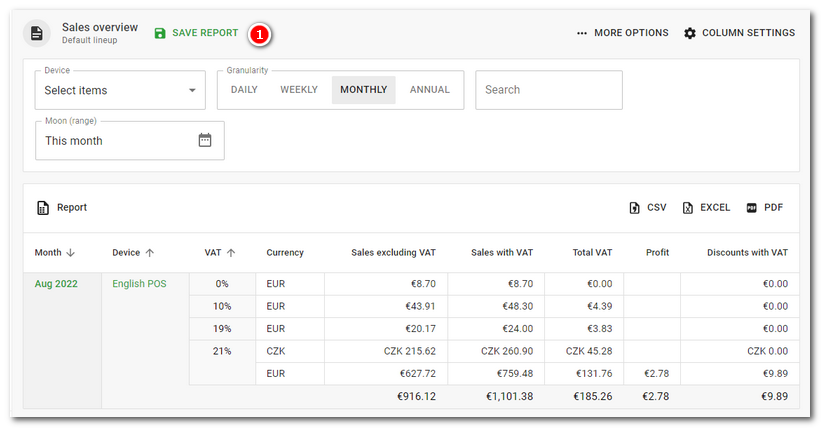
|
When you want to use the saved report, tap to open it. Use the icons to edit the name and description or delete the saved report. You can also edit information or delete a saved report by clicking the three dots icon in the header next to the report name when you open the report. |
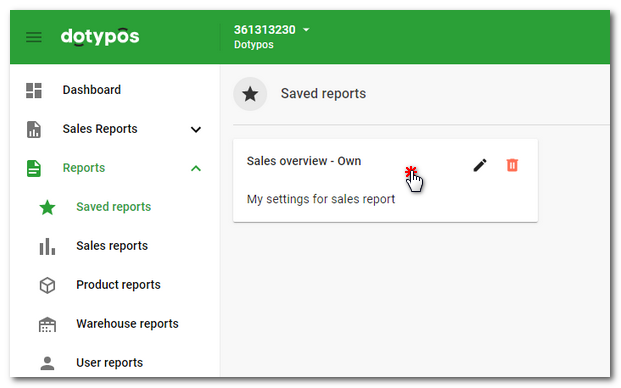
|
Each saved report automatically displays the current data based on the selected period in the report. Therefore, if you set the report calendar in the quick selection This month, the next month will display data from the current month and not the previous month. |
 button in the header to save it under any name and description.
button in the header to save it under any name and description.