When activating any cash register, web storage (the so-called “cloud”) is created for it. In this, cloud the cash register stores its data and settings that you manage in Dotypos Cloud. In case you are already activating a second or another cash register, you can connect these cash registers to an already existing cloud so they will share their data and settings (see picture below).
Dotypos Cloud is an easy web interface for managing individual touch cash registers. The account in Dotypos Cloud is created automatically after having successfully completed the activation wizard during the first launch of the application Dotypos. Dotypos Cloud is optimized for display on mobile devices, e.g. smartphones or tablets. So data is accessible from anywhere.
In Dotypos Cloud you can, among other things, perform a batch import of products, adjust them or perform a batch stockup, stocktaking and also set privileges for individual employees (users). So Dotypos Cloud allows you to remotely manage (e.g. comfortably from your home) individual cash registers and monitor sales.
Data from individual cash registers are synchronized in real time. The cash registers must have a stable Internet connection to keep them up-to-date. However, if the cash registers cannot be connected to the Internet permanently, the data are synchronized always when the connection is active, even retrospectively. You can monitor the status of Dotypos Cloud services on the page https://status.dotykacka.cz.
The expiry period of synchronization messages is 14 days. So if you change any POS data in Dotypos Cloud or in the cash register and you do not connect the cash register to the Internet within 14 days, the changes expire and will not be transferred.
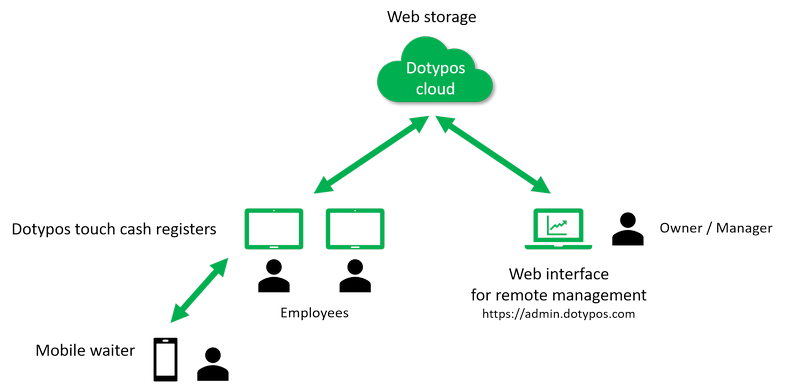
Operating several cash registers
Generating reports and overviews
Dotypos Cloud settings (settings for personal and invoice information, user rights settings)
Item panel (Dotypos Cloud complete settings)
User settings (settings of the account currently logged in)
|
To use the Dotypos Cloud web interface, we recommend using the internet browser Chrome, eventually Firefox. On the contrary, all versions of Internet Explorer as well as built-in no-name explorers in the Android operating system (Android Web View) are not supported. |