This option is only for the customer display of the 15" cash register, which is directly connected to the cash register by a special cable. To make this display work, just enable the function here. However, this option is already enabled in the standard settings.
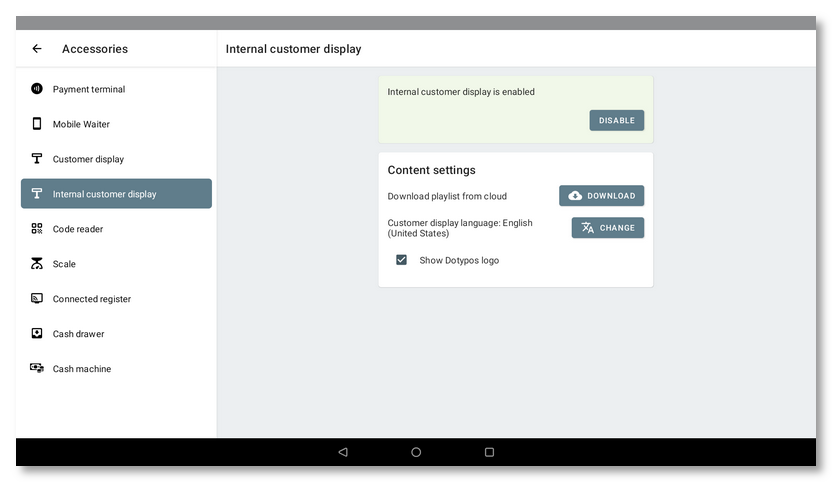
In the Display settings section, you can use the slider to change the size of the display on the built-in customer display.
The DOWNLOAD button will download the playlist created with the media from Dotypos Cloud to the cash register. Otherwise, content is downloaded whenever the playlist is changed in Dotypos Cloud.
If you need the information on the customer display to be in a language other than Dotypos App, use the CHANGE button to select your preferred language. You can also turn off the display of the Dotypos logo.
|
If you need to enlarge the font on the customer display, go to the Android settings in the connected cash registert and tap Display. Then, under Appearance, select Subscreen display size and set your preferred font size. 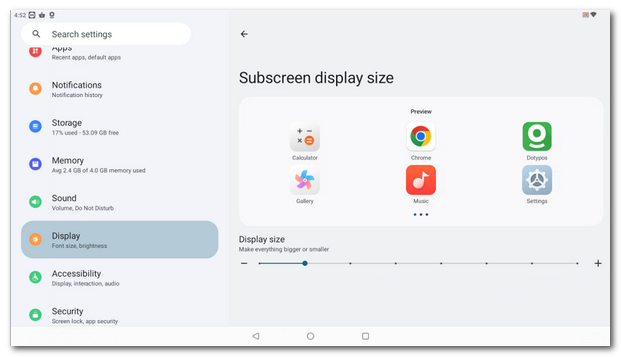 |