Once you add a printer, you can change its settings. The settings will be displayed immediately after adding the printer, eventually you can open it anytime by selecting the printer in the left part  and clicking on the button SETTINGS
and clicking on the button SETTINGS  .
.
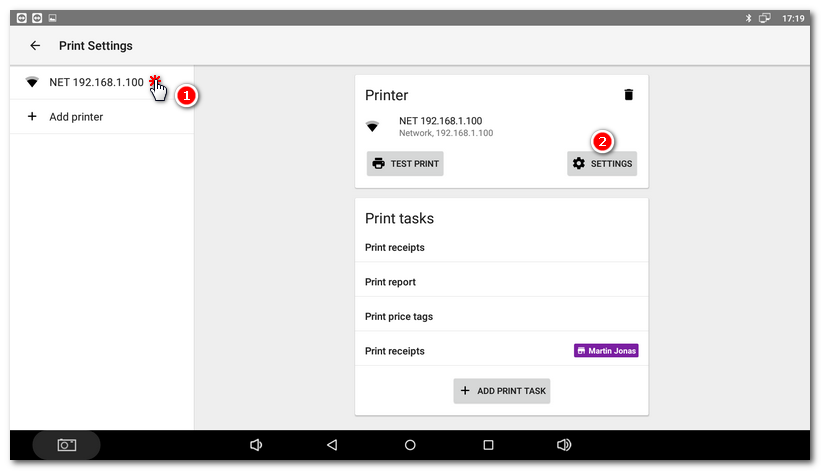
Printer settings
If Dotypos knows the connected printer, it will make the appropriate settings automatically. You can change them later anytime. The image shows the settings for the mobile Bluetooth printer.
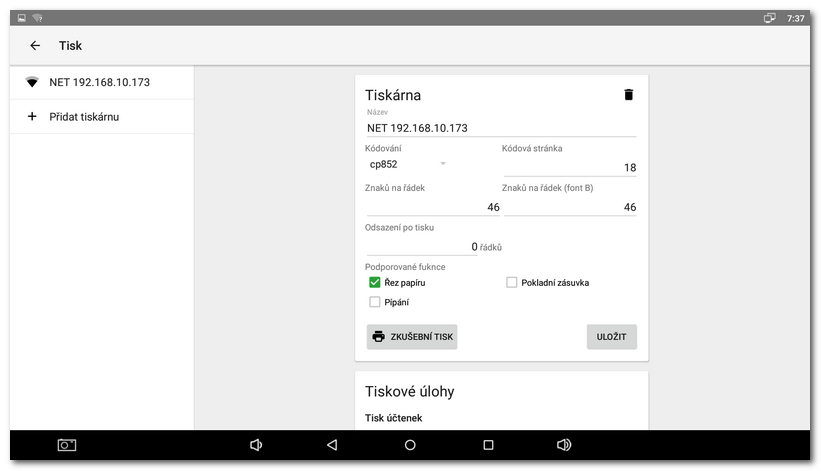
Possible printer settings |
|
Enconding / Code page |
The charset for printing from the printer. For Dotypos settings leave the default charset type cp852 and the code page 18. |
Characters |
Enter the number of printed characters per line. For 80 mm paper, keep the value at 48. For 58 mm paper, set the value to 32. These values are valid for Dotypos printers. Other types of printers can have different numbers of characters, e.g. for the printer Sewoo SLK-TS400 set 42. |
Characters (Font B) |
For printing in smaller letters (font B) you can set a different number of characters per line. By default the same value as above is set here. You can set the smaller letters for printing in printing tasks. |
Indentation before / after print |
Enter the number of rows for paper shifting by the printer before / after each printing. This is useful if you need more space on printed documents before or after printing. |
Paper cut |
Check to allow the paper to be cut after every printing. If the printer has a paper cutter, this option should be checked. |
Beep |
If this option is checked, the printer will beep when the printing is finished. |
Drawer opening |
Check to allow the cash register drawer to be opened. If the printer has a plug to connect a cash register drawer, this option should be active. |
Graphical print |
Text will be printed as image. By decreasing/increasing the value of characters per row (also applicable for the B font), you are able to increase or decrease the character size. You are able to try out various values. The maximum value recommended for graphic printing is 38. |
|
You can set other printing options in individual printing tasks you have added to the printer. You can find the information about printing tasks settings in the next chapter. |