You can add a printing task to any added printer. Once you add it to the printer, you can adjust its settings simply by clicking on the printing task you want to be adjusted:
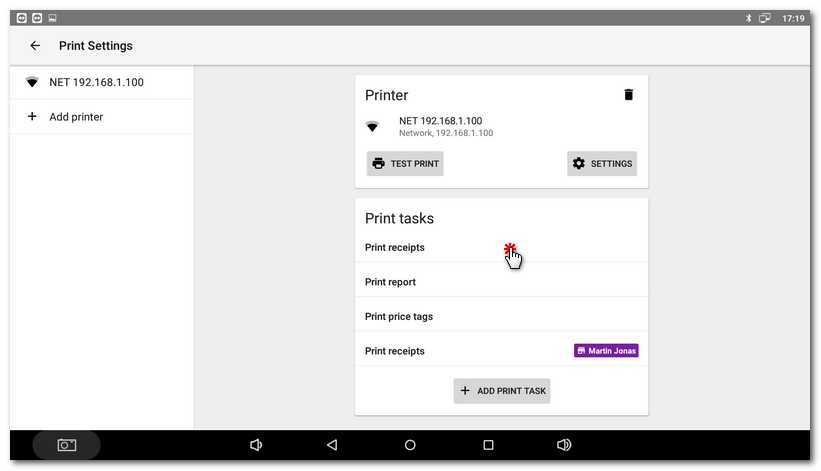
The printing task determine what is to be printed on the printer. Dotypos support these printing tasks (for information about a specific task settings click on the task):