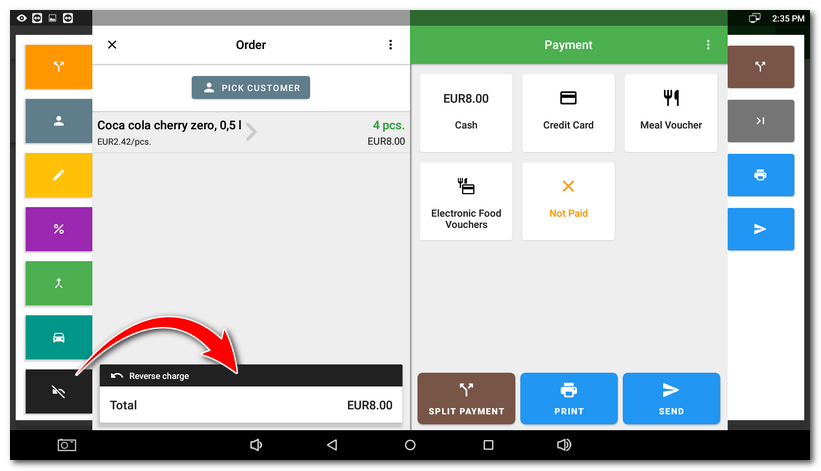By tapping you set up the document for the specific order to be issued in reverse charge mode. The availability of this option depends on these settings. A document (order) issued in this mode must always have the customer with VAT ID filled out. The VAT rate will not be stated on the document. The document will contain the information that the tax document is issued in reverse charge mode and the tax will be paid by the customer.