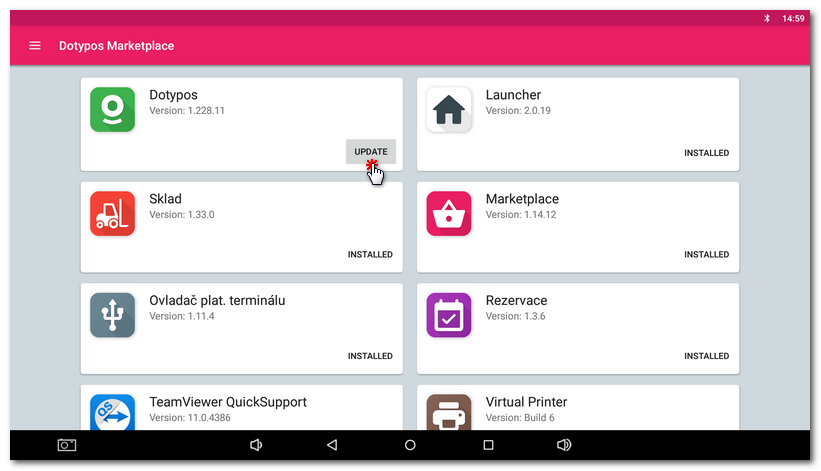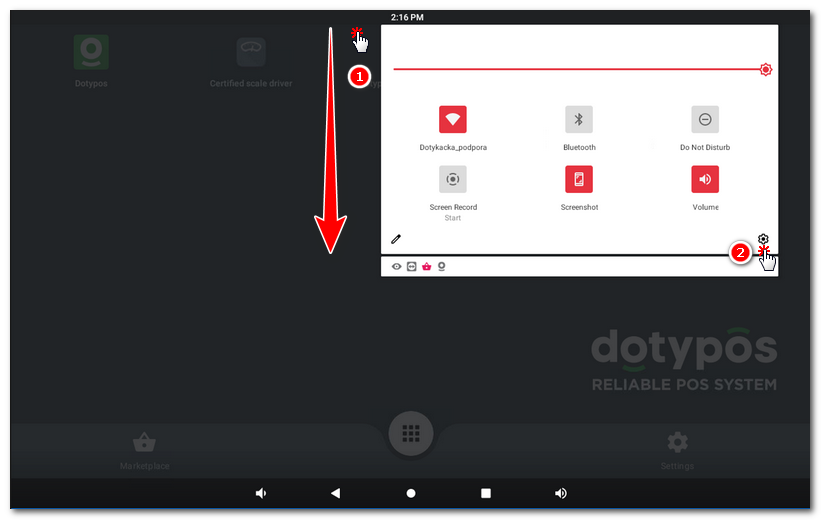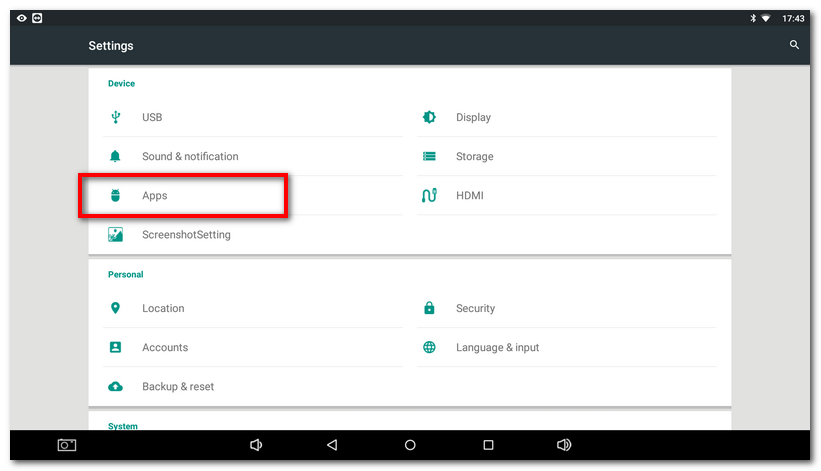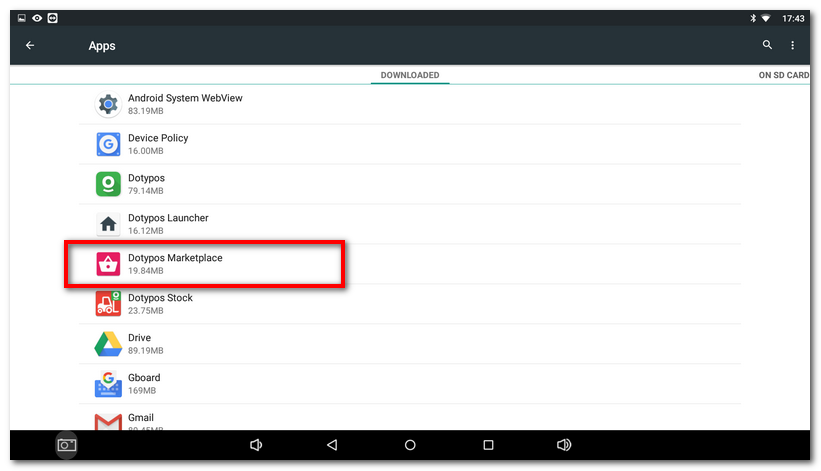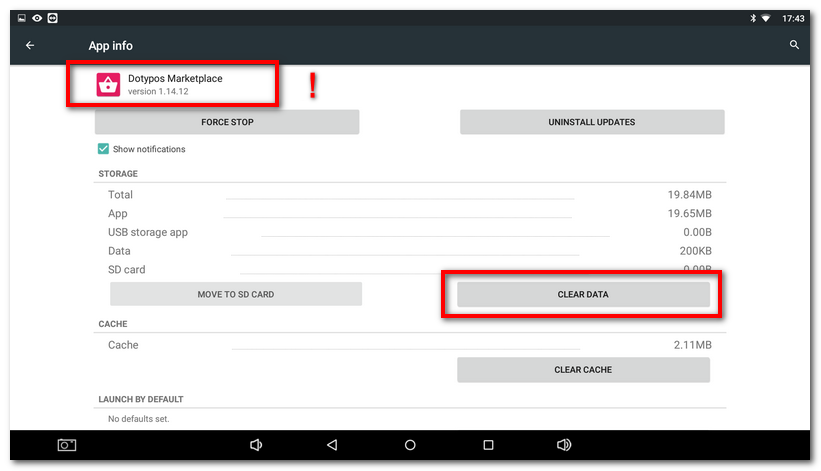We recommend always running the latest version of all applications. New versions of Dotypos are usually released every 30 - 40 days. New versions fix common bugs and add new functions. Once a new version is released, it is available on the Dotypos Marketplace.
In most cases the applications update automatically. If the applications are not updated automatically for some reason, you can perform a manual update or follow the instructions below to restore the application Dotypos Marketplace. In most cases a non-functioning automatic update is caused by a poor Internet connection.
Lists of changes (information on updates) are published regularly in the last chapter.
|
The cash register must have a working Internet connection in order to perform updates properly. |
Automatic update
Updates are always released by machine number, so they may not come to your cash register on the same day they are issued. The new released version usually should have been installed in all cash registers within 5-7 days of release. Once your cash register receives information that a new version of the application is available, the dialog below should appear:
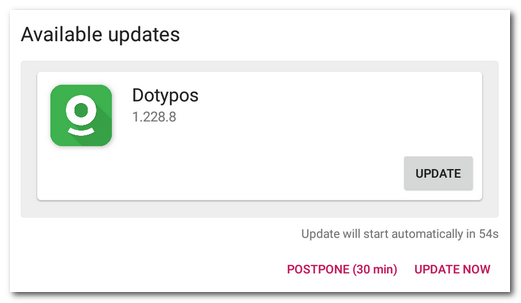
Pressing the bottom section button lets you either update immediately or postpone it for 30 minutes. After that time the same dialog appears and you have another opportunity either to install the update or postpone it for another 30 minutes.
|
The update process is indicated by this overlay icon, which can be moved anywhere on the screen: |
Manual update
|
Go to the initial Android system screen and click Dotypos Marketplace to run the application. |
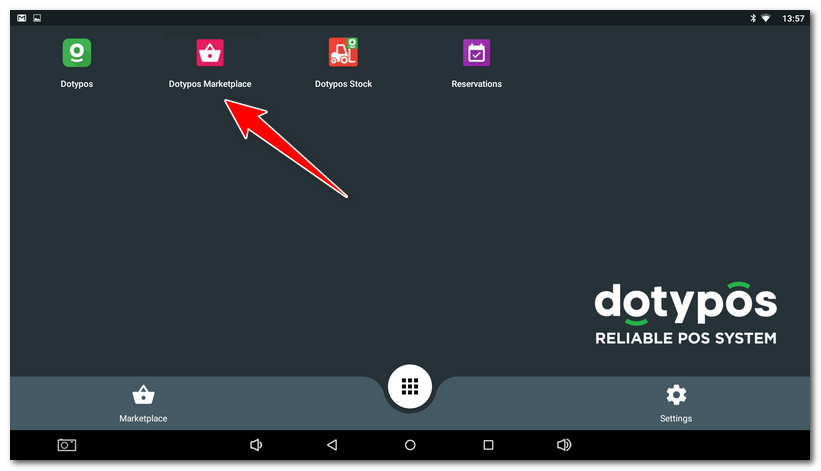
|
You will see a list of all applications related to the touch cash register. Once an update is available, you will see the button UPDATE next to the application. Press this button and the application will be updated to the new (updated) version. |