For the touch cash register and peripherals (namely printers) to properly function a stable network connection with Internet access is necessary. An unstable connection may cause the cash register not to work properly (out-of-date sales overviews, print errors etc.), so these suggestions should be taken seriously:
1.Use high-quality active elements that create a stable wireless network with strong coverage.
2.The best connection for the touch cash register and distant peripherals (printers, customer display) to link to the network is with an Ethernet LAN cable.
3.Do not connect the touch cash register and its peripherals to the wireless network shared with other users (restaurant guest, hotel etc.).
4.The touch cash register and its peripherals have to be connected to the same network, otherwise they will not be able to reach each other.
5.If you use the Wi-Fi network, choose a channel that interferes as little as possible with other neighboring Wi-Fi networks.
6.Remember that for proper functioning, both printers and customer displays need to have a static internal IP address assigned..
7.Make sure no unauthorized person has access to the active element (router) so its configuration cannot be changed.
8.Make sure the cable does not get damaged (do not lay them between doors, on the floor etc.).
The cash register issues below can indicate a bad connection to the internal network or malfunctioning Internet connection:
•In the Sales overview the information is not up-to date.
•Printers for receipts or orders with a wireless or cable connection print improperly, randomly or not at all.
•Payments from the cash register are not transferred to the payment terminal or the cash register does not record the card payment made on the terminal.
•Mobile waiters lose connection or do not synchronize the transactions made with the cash register such as parking or closing an open order, etc.
•The licence is deactivated.
Deactivated licence
If the licence is deactivated, the following dialogue will appear and you will no longer be able to work with the cash register:
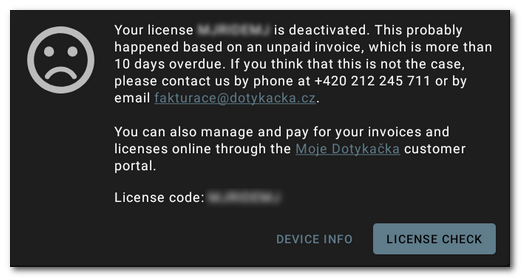
|
General network requirements for the Dotypos system are described in this chapter. |
|
We recommend performing the first download of applications and their updates when the cash register is connected to the Wi-Fi network. Downloading installation and update packages may consume a large amount of data. If you use a mobile connection with a limited amount of data, the data limit may be reached. |