On the tab Item Management » Employees you can find an overview of the attendance of individual employees, including additional editing of individual records. Therefore, only authorized persons should have access to the employee section. To view attendance, click on the Attendance tab in the header  .
.
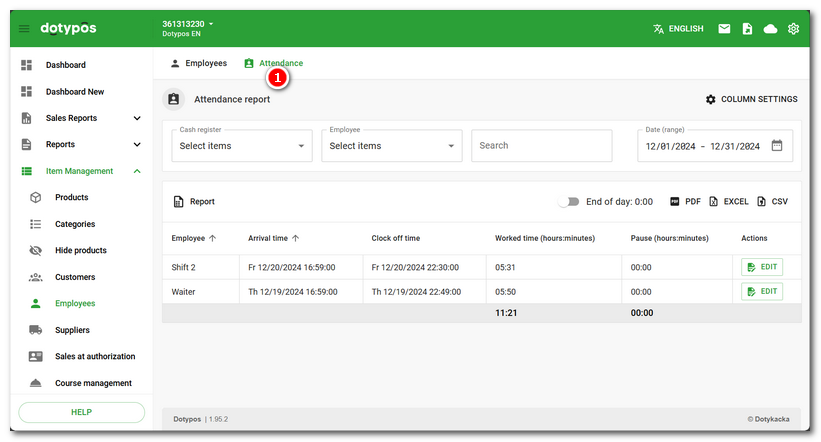
Attendance records for individual employees will be displayed. You can limit the records to a specific employee by using the drop-down menu  . You can set the interval of the displayed data by clicking on the calendar
. You can set the interval of the displayed data by clicking on the calendar  .
.
In the  header, activate the custom end of day and export the attendance report to the displayed formats. If you need to edit a record, tap the DETAIL
header, activate the custom end of day and export the attendance report to the displayed formats. If you need to edit a record, tap the DETAIL  button next to the selected record.
button next to the selected record.
You can add columns to the report or hide the displayed ones by selecting  .
.
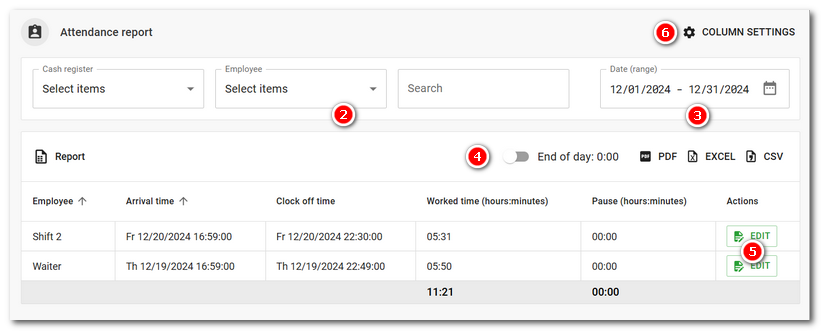
For each record, you can edit the arrival/departure date and time and the length of the break, or add your own note. After saving the changes by clicking on the SAVE button, the time worked will be recalculated.
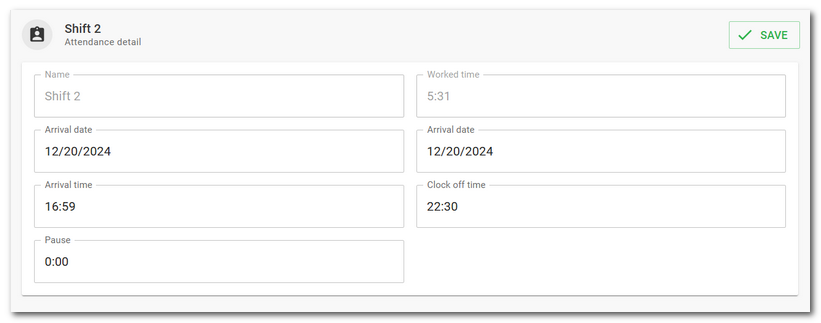
|
Attendance is available in the cash register login dialog. You can also find an overview of employee attendance in reports in the cash register or in Dotypos cloud. |