» Available only in Dotypos FULL and higher. « |
|---|
To temporarily sort products transparently you can create your own list of suppliers. When you stock in products, you can select their supplier. You can define the name, company ID, email address, phone number and ZIP code for each supplier.
How do I create a new supplier?
Find the list of created suppliers on the left side  . Add a new supplier by clicking on
. Add a new supplier by clicking on  . After filling out the information, click on the button SAVE
. After filling out the information, click on the button SAVE and save the record.
and save the record.
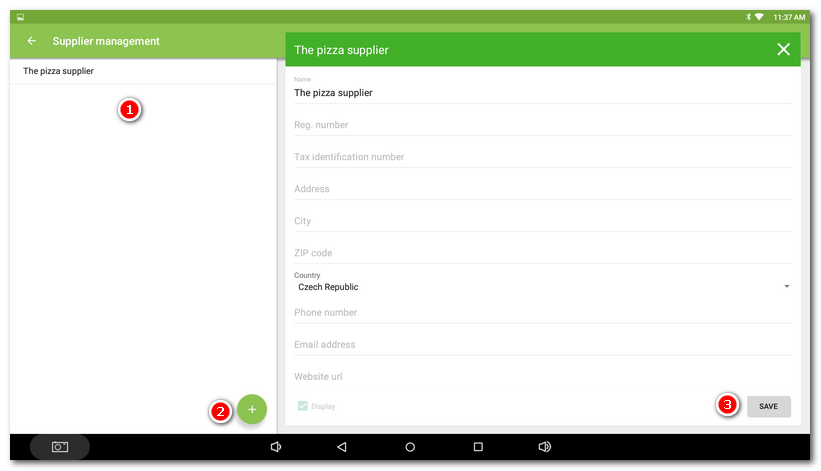
How do I delete a supplier?
You can delete the created supplier in Dotypos Cloud in Item management » Suppliers. For more information, please see the chapter Suppliers.