In addition to assigning user privileges for individual applications (Dotypos and Warehouse), you can also safeguard the cash register (tablet) environment. These options are available in the so-called Dotypos launcher, which is the default environment for running the cash register.
In its preferences you may define what applications the users will be able to run. These applications will be displayed on the desktop after switching on the cash register. And access to other applications can be PIN protected. The same way, these settings can also be PIN protected so the crew cannot change it. However, the PIN protection applies to all users (employees) working with the cash register.
How do I set up application accessibility for users?
|
Click on the cogwheel icon at the bottom right corner on the initial screen of the tablet with individual application icons. |
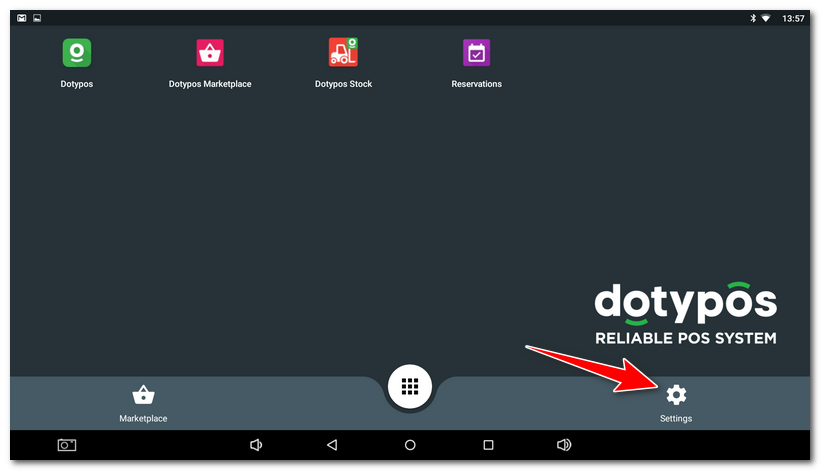
|
The settings page opens. First, click on PIN in the section |
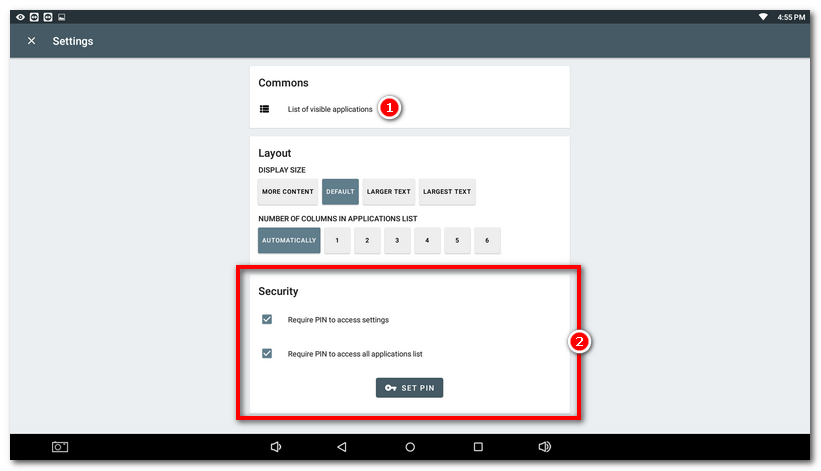
|
In the list, check off the applications you want to be allowed. The marked applications will be accessible for users and displayed directly on the desktop. If in the settings above you activated the option Require PIN to access all applications list, the PIN will be required to run other unmarked applications. You do not have to save the settings. |
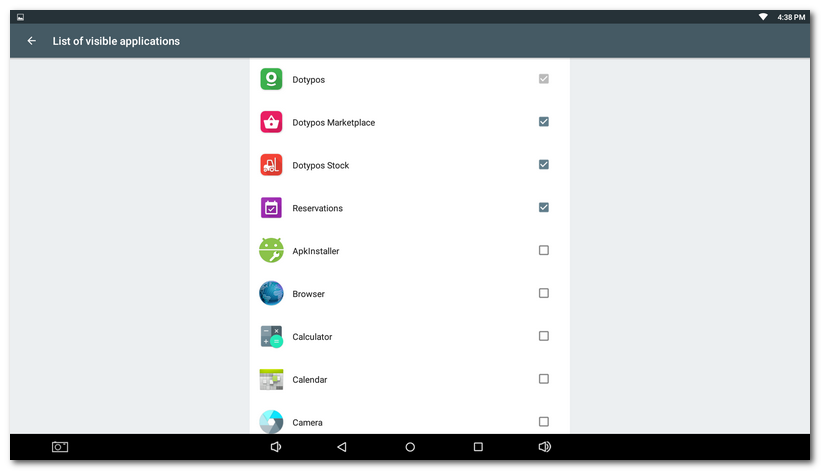
Now if you click on the icon to display all applications  , the PIN will be required. Only applications displayed on the desktop will be executable directly. This means applications marked in the preceding step.
, the PIN will be required. Only applications displayed on the desktop will be executable directly. This means applications marked in the preceding step.
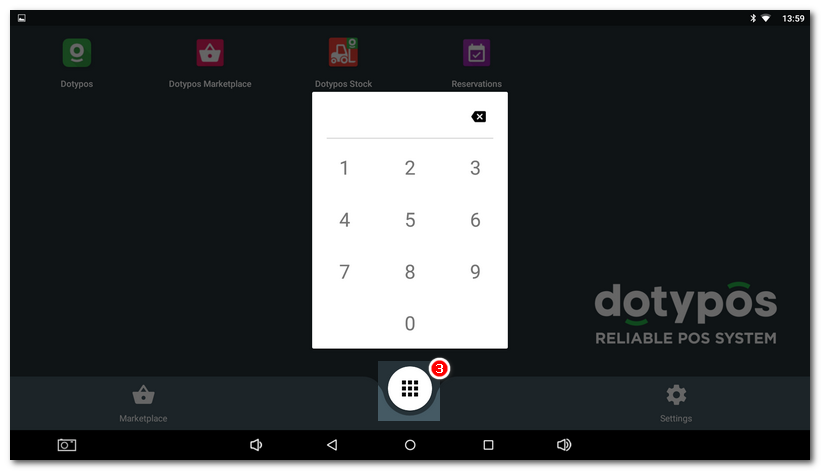
|
The application necessary for operating the cash register cannot be safeguarded with a PIN. These applications are already implicitly marked in the list. |
 to set your own PIN. Then activate the options in this part to define whether a PIN will be required for accessing all applications, or also for entering these settings. To select the allowed applications, click on the
to set your own PIN. Then activate the options in this part to define whether a PIN will be required for accessing all applications, or also for entering these settings. To select the allowed applications, click on the  .
.