In some situations it us useful to return the cash register to its initial settings. If you do this, the cash register is restored to its factory settings and all the installed applications as well as other data in the cash register will be deleted. The cash register will be the same as when it was turned on for the first time.
If the cash register has a stable Internet connection and provided that when activating it was paired with the web storage - cloud, the cash register data gathered until the reset to factory settings will be kept in Dotypos Cloud.
|
•After restoring factory data, the cash register will not contain any data and it will be the same as when it was run at the time of its unpacking and first run. You will have to start from scratch - connect the cash register to the Internet and to Dotypos Cloud, install and set up the POS applications, etc. You will therefore need your license key and Dotypos Cloud login credentials. •If you are using a connected payment terminal, you will need to re-connect it after factory reset. We recommend that you copy the inserted IP addresses from the Payment Terminal Driver settings and paste them into the Payment Terminal Driver after reinstalling the applications. •The procedure for restoring factory data may vary depending on the type of cash register you are using. The steps below apply to a 14" cash register. |
How to restore factory data?
|
Pull down the top clock bar and tap the gear icon. This will take you to Android settings. |
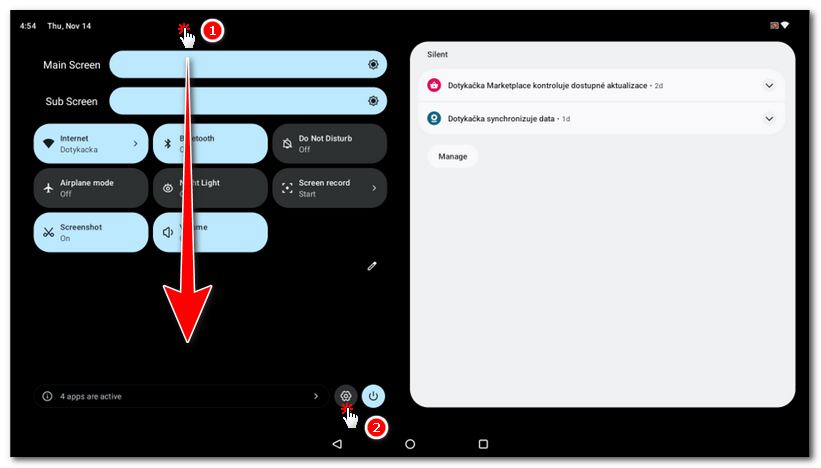
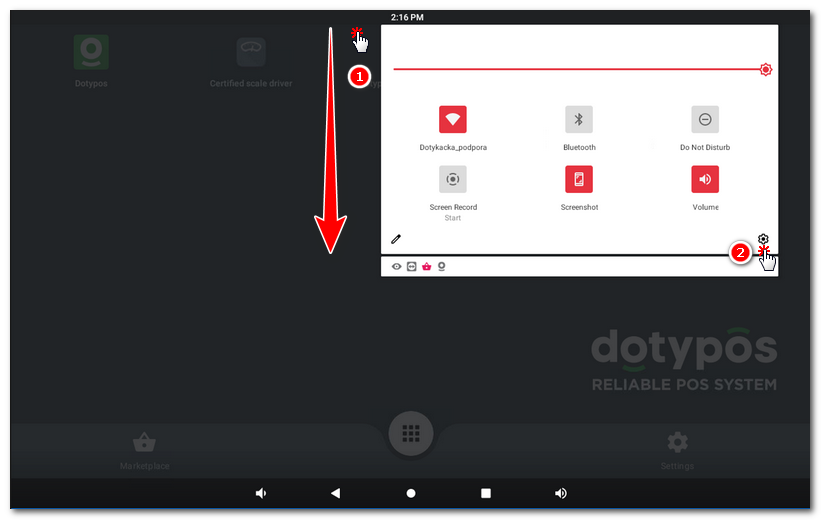
|
In the Android settings, tap System or Backup & reset for older checkouts , then tap Reset options or Factory data reset. |
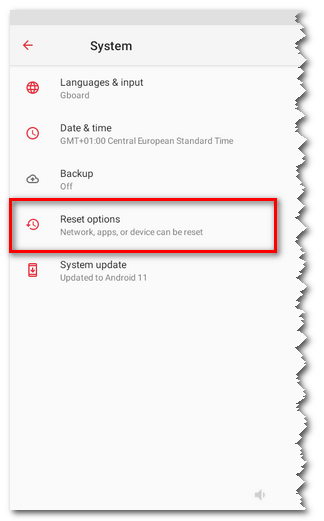 |
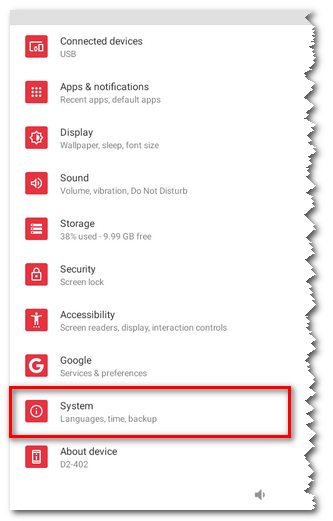 |
|
Tap Erase data (factory reset) and confirm that all data has been erased. For older cash registers check the option Erase SD card and click on the button RESET DEVICE. If the cash register is PIN protected when turning on, you will have to enter that PIN. (The option Erase SD card may not be available. If you do not see it in your cash register, click on the button to reset the tablet directly.) |
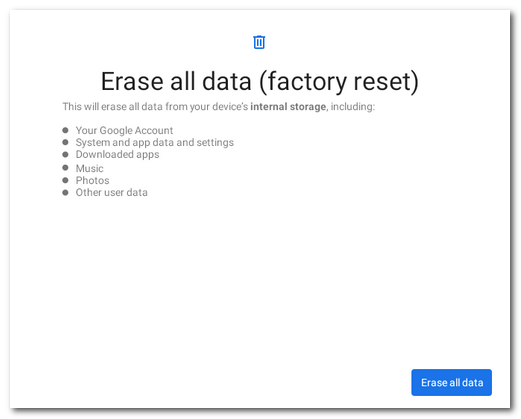
Now the cash register will be reset, all the data will be deleted and the system will be restored to its initial settings. This process may take up to several minutes. Once the cash register turns on again, it will contain no data and no previous settings.