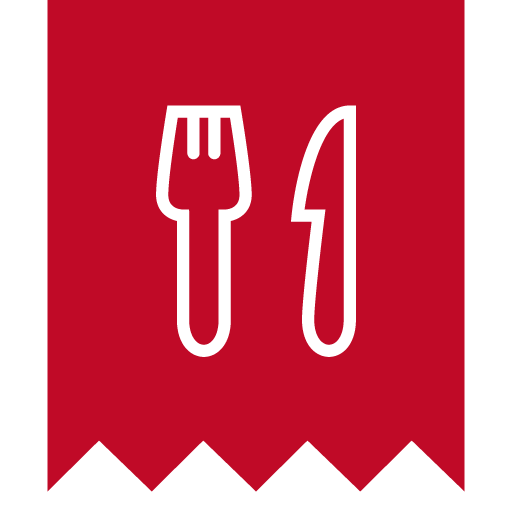After first start-up of the touch cash register you have to install the POS applications included in your license, or the applications you would like to use. In the factory settings (default), only the Launcher and Marketplace applications are installed on the touch cash register. To install other applications on the cash register, use Dotypos Marketplace. Here you can find an overview of all applications offered by Dotypos:
Main POS applications
|
Dotypos LauncherThe first thing you see after the touch cash register startup. It is a user interface (desktop) with the icons of individual POS applications listed below. Launcher allows you to set up the applications to be displayed on the desktop, restrict the access of the cash register crew to other applications and set the font size in the user interface. obligatory application / installed on cash register |
|
DotyposThe POS application itself for operations with orders and other cash register operations. This is the core application of the touch cash register; it is used by the crew for most operations. Dotypos should be always installed onto the touch cash register as the first application. Only after that can other applications be installed. obligatory application / installed on cash register |
|
Dotypos Marketplace (store)After the first start-up of the touch cash register, the up-to-date versions of POS applications have to be installed. You can do it simply here. Furthermore, this application guarantees that your touch cash register always uses only up-to-date versions for all installed applications. obligatory application / installed on cash register |
|
Dotypos StockAn important applications for subjects that want to use a warehouse. After installation, the warehouse is automatically connected with Dotypos to secure all warehouse operations. Before installing the Warehouse application onto the cash register, you must always have installed the Dotypos application. optional application / installed on cash register / depends on license |
Optional POS applications
|
Mobile Waiter (Mobile terminal)Application for those who want to serve customers directly on the spot. The Mobile Waiter can be installed at almost any device that you can carry with you. It allows most cash register operations, including printing receipts at the paired mobile Bluetooth printer. If you use our 3v1 device, you not only get a built-in printer, but also an integrated payment terminal. So you will miss nothing while serving your customers. optional application / installed on external device |
|
ReservationReservations allow you to create and manage reservations (of tables or rooms) directly in the touch cash register or via the Dotypos Cloud web interface. The created reservations are transferred to a Table Map in Dotypos. So the crew gets the information about incoming reservations for specified tables and when the table reservation is over. You can set up the reservations in a well-arranged calendar, where only the tables available for the specific date and time are offered. The reservations created in the cash register are synchronized with Dotypos Cloud. optional application / installed on the cash register |
|
Customer displayConnect another tablet to the touch cash register and use it as a customer display. The customer display can display the charged items and total sums, but also picture or video presentations. The customer display communicates with the touch cash register via the network connection (Ethernet/Wi-Fi). The media files can be simply uploaded via the Dotypos Cloud web interface and inserted into custom playlists. optional application / installed on external device |
|
KDS ServerBasic application ensuring the functioning of the ordering system. The ordering system in Dotypos also includes the KDS application for order processing, a kitchen display, a simple overview of all processed orders and optionally a call-up screen showing the status of orders for customers. optional application / installed on external device |
|
KDSApplication of the ordering system Dotypos for order processing by the operator. It needs the KDS Server application installed to run. optional application / installed on external device |
Peripheral devices
|
Payment terminal driverThe payment terminal for card payments can be operated independently or connected to the touch cash register. To connect the cash register with the supported payment terminal for communication, this payment terminal driver must be installed on the cash register and set up properly. The amount to be paid will be transferred from the cash register to the payment terminal. Once you uninstall the driver, the communication between the payment terminal and the cash register will be interrupted and you can enter the amounts to be paid into the terminal manually. optional application / installed in cash register / only for supported payment terminals except SumUp |
|
Scale driver / certified scale driverThis driver is used for communication with the scale. It ensures that the weighed quantity is automatically transferred into the cash register, where the corresponding price is calculated. The certified device is necessary for configuring a scale and its authenticated connection via cable to the touch cash register. The authenticated connection is required in some branches following the legal norms in force. optional application / installed on the cash register |
Integration
|
Adaptee GastroThe application integrates Adaptee Gastro with the POS system. So each online order is automatically transferred into the cash register for further processing. If you accept the order, Dotypos generates an open order with the ordered items and prints out the order for the kitchen on the corresponding printer. If you use Adaptee Gastro, this application is a must for you. optional application / installed on the cash register |
Remote help
|
TeamViewer QuickSupportApplication for remotely connecting technicians to cash registers. Run this application to generate a code and pass it to the technical support. With this code and with your approval the technician can connect directly to the cash register to resolve problems or to show some POS system functions to the crew. This is a very quick and effective kind of help. optional application / installed on the cash register |
|
You can find an overview of up-to-date versions of all POS applications at https://marketplace.dotykacka.cz/marketplace.(in the Czech language) |