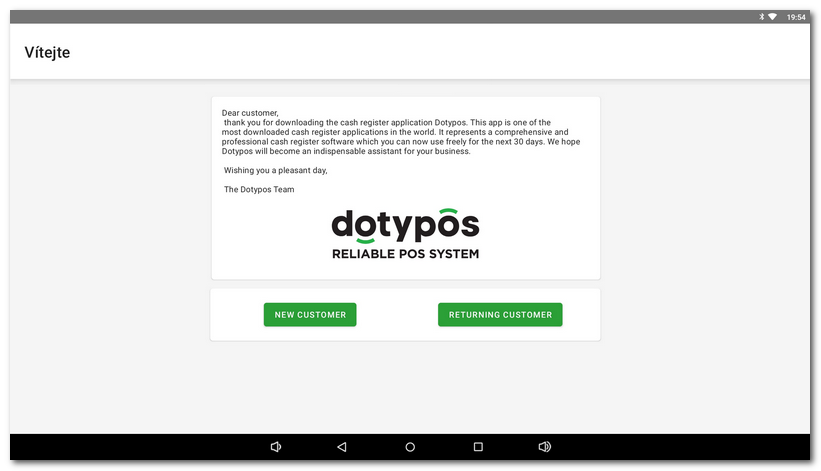When the Dotypos application is launched for the first time, the activation wizard will be displayed. You will need the license code to finish the activation. You can find it on the delivery note or certificate included in the package. Activation is important for the full functionality of the cash register system and for account creation in Dotypos Cloud.
If you will be using multiple cash registers, we recommend that you review the Choosing a cloud solution chapter and select the appropriate cloud settings for your business before activating it.
|
The license code can be used repeatedly, e.g. when activating a new cash register when claiming the original. However, the license on the original cash register will be automatically canceled after the new activation. So 1 license code can be active only on 1 device. |
|
Sometimes you have to grant the permission when running Dotypos for the first time. For the proper functioning of the POS application, allow all the offered permissions. 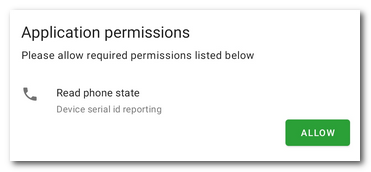 |
Get Started
If this is your first time working with cash register and you have not yet created a Dotypos Cloud account, select the NEW CUSTOMER option. Also select this option if you want to use Dotypos for 30 days on a trial basis. See the chapter Trial version activation.
If you are already using Dotypos and have therefore created a cloud, select the RETURNING CUSTOMER option. In the next steps you will be able to decide whether to create a new separate cloud for your next cash register or to connect it to the existing cloud.