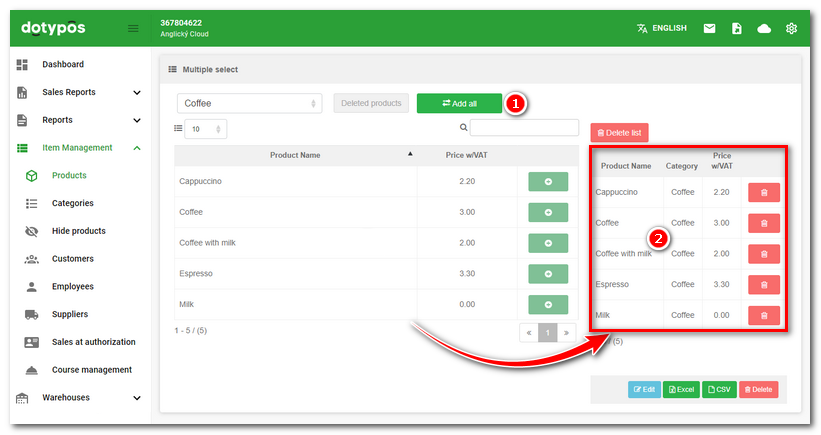» Available only in Dotypos FULL and higher. « |
|---|
In the item Item Management » Products lets you create temporary or regular prices and discount offers. Prices of selected products may vary according to defined rules. The price will be automatically adjusted in accordance with defined rules and returned to the original value when the set period is over. You can choose from the following options:
Price plan - change the price for a defined time period (date from - to)
Happy Hours - combined change in price by date, time and day of the week.
|
•Rules created to cover temporary changes in prices can be adjusted only via Dotypos Cloud. •In the case of multiple rules for the same time period, the rule with the lower price will apply. So, if beer is at a discounted price of 25 EUR from Monday till Friday and at the same time for 20 EUR during Happy Hours on Thursday, it will be for 20 EUR on Thursday. •The total number of products in the price rules should not exceed 1000. Otherwise this may result in a longer response time for the Dotypos Cloud interface. |
Add all
In some dialog windows (Prices, Warehouses and selected lists), there is the button Add all  . This button lets you move all products to the editing window
. This button lets you move all products to the editing window  where you can do more operations with them. The image below is an example of how to bulk edit all products:
where you can do more operations with them. The image below is an example of how to bulk edit all products: