The item Item management » Products displays the list of all created products. The displayed products can be limited to a specific category. You can perform advanced operations with the products such as stock in or transfer them to another warehouse. Products can naturally be added or deleted here and ingredients set up. Products can be searched in Dotypos Cloud by name and EAN or PLU code.
Help function Bulk edit allows you to choose multiple items to be moved to another category, deleted or modified parameters. To adjust tax rates in bulk, use the tax rate creation and assignment feature.
How to restore deleted products?
Stock in, transfer to another warehouse
|
First create the categories before creating products, and then put the created products directly into the categories. You can also define suppliers. This simplifies cash register operations in the future. Products with categories, suppliers or other items can also be loaded to the cash register batch import from the prepared .csv file. However, the import and export of items is only supported in Dotypos FULL. |
Description of the items on the page with products overview
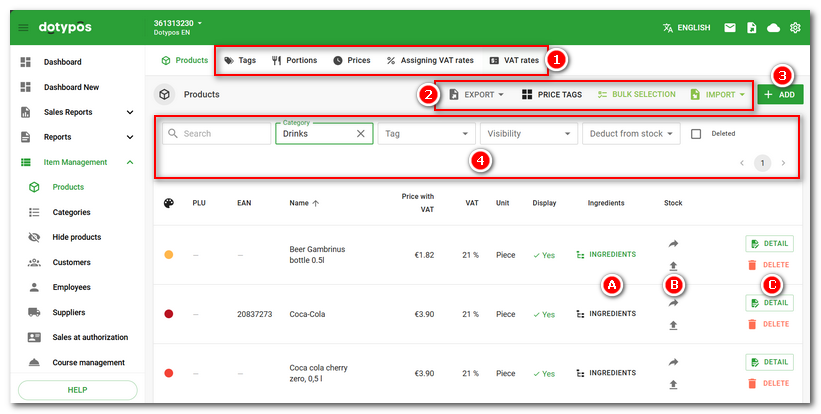
The control items (buttons and pull-down menu) are similar for all lists in Dotypos Cloud. In the header of the page you will find the function buttons related to all displayed items (1 - 4). Then, on the line for each item, there are buttons that offer options for that particular item (A - C). In the footer of the page, you set the number of products displayed per page.
Common functions
|
Switching between displaying products, tags, portions, prices and editing tax rates |
|
•Exporting the product list and ingredients into Excel or the text format .csv. You have to subscribe to notifications from Dotypos Cloud before exporting data from the cash register into Excel or .csv format. The instructions for this can be found in this chapter. •Displaying and printing price tags with individual products •Batch adjustments of products and their preferences •Import products, recipes and stock packages into the cash register from a pre-prepared file |
|
Creating a new product |
|
•Fulltext search •Limit the display to the selected category, tags or products without tags • Filter based on product visibility - products hidden or visible at cash register •Restriction to display only products with stock deduction on/off |
Function for the specific (selected) product
|
Settings of ingredients |
|
Transfer of a product to another warehouse / Stock in a product |
|
Edit proterties a product (DETAIL) / Deleting a product |






