» This option can be found in Cloud settings. « |
If the technician has to connect to the Dotypos Cloud of the customer, this access must be authorized due to security reasons.
|
You can also generate a PIN directly from the cash register in the Help Center, which you can find among the tiles on the main screen. |
How do I generate a PIN via Dotypos Cloud?
|
Log into the Dotypos Cloud web interface and on the overview page click on the cloud icon |
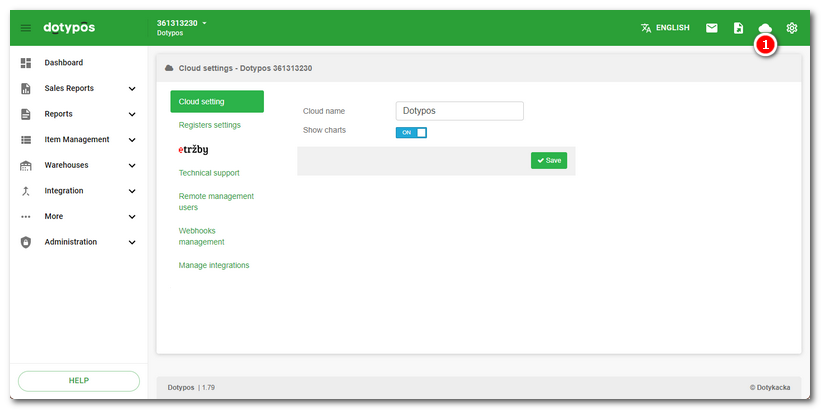
|
Click on the item Technical support |
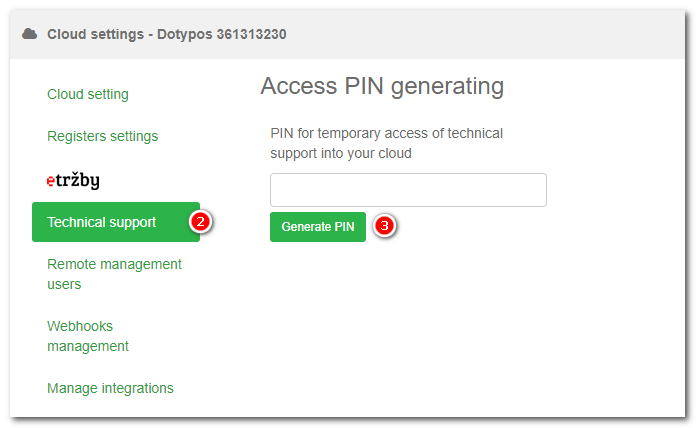
 .
. . Then, on the displayed page click on
. Then, on the displayed page click on  . Pass to the technician the displayed authorization code that appears in the field above the button. Unless you have this code your data is not accessible.
. Pass to the technician the displayed authorization code that appears in the field above the button. Unless you have this code your data is not accessible.