To log into the Dotypos Cloud web interface, go to the page https://admin.dotypos.com. Enter your e-mail address in the log in dialog  and enter the password
and enter the password  you entered in the activation wizard. Then click on LOGIN
you entered in the activation wizard. Then click on LOGIN  .
.
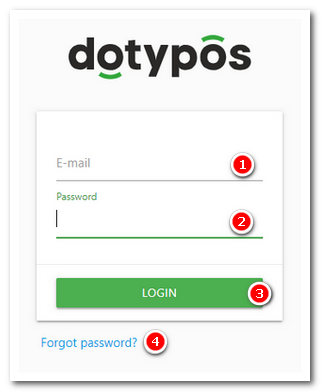
Selecting the storage site (cloud)
How do I retrieve my credentials?
|
Using an email address and password for logging in is not the most secure method. If you want to safeguard access to data in Dotypos Cloud, set up the so-called two-factor login. When logging in, besides entering the email address and password, it will also be necessary to enter the one-time code generated in the application Google Authenticator. |
|
If there is no activity within 60 minutes after logging in to Dotypos Cloud, a notification will be displayed. If there is no activity in the next two hours you will be automatically logged out for security reasons. |
|
To use the Dotypos Cloud web interface, we recommend using the internet browser Chrome, eventually Firefox. On the contrary, all versions of Internet Explorer as well as built-in no-name explorers in the Android operating system (Android Web View) are not supported. |
Selecting the storage site (cloud)
Each cash register stores the data into the storage in Dotypos Cloud, generally referred to as a “cloud.” If you assign cash registers to one common cloud, they will share data and products. Therefore, Dotypos Cloud allows you to manage multiple cash registers connected to various clouds. Each cloud can represent one branch, shop etc. A new cloud can be created in the activation wizard.
If you have several clouds created, you will see the screen with a choice of clouds after logging into Dotypos Cloud:
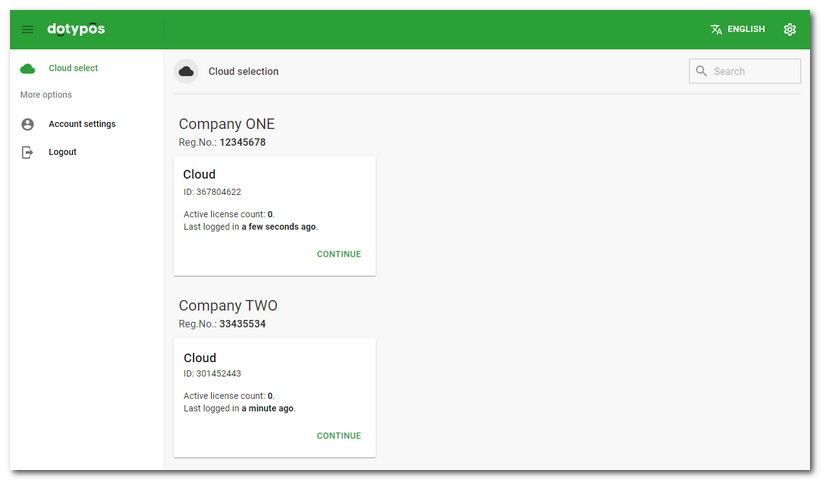
Select the cloud to manage and click on it. Doing this you log into the selected cloud and you will see the page with an overview of the individual cash registers belonging to this cloud. You can also switch between clouds by tapping the cloud number and name in the header:
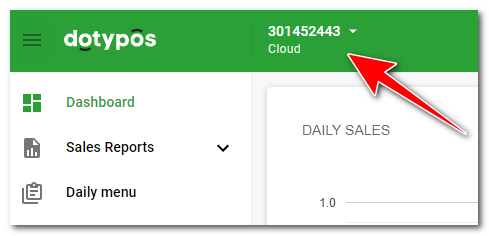
How do I retrieve my credentials?
|
If you have forgotten your log in data, click on the Forgot your password text |
|
Then, enter the email address you use to log into Dotypos Cloud and click on the button SEARCH. |
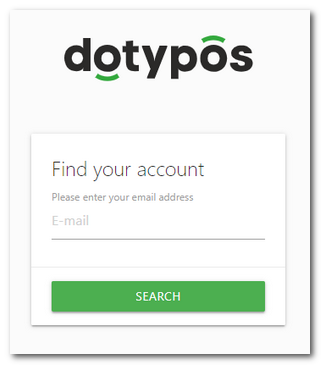
|
If you have entered the correct email address, you will be notified about how to retrieve your password. Now click on CONTINUE. You will receive the link to change your password at the email address you entered. |
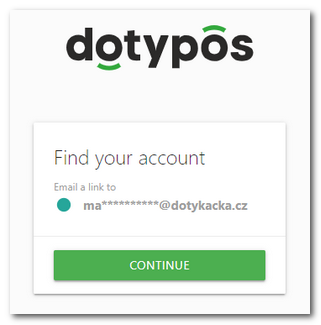
|
If you do not get the link to change your password, check the other folders in your mailbox, especially the Junk mail folder. Eventually click on the text I didn't receive the e-mail to trigger the message to be sent again. 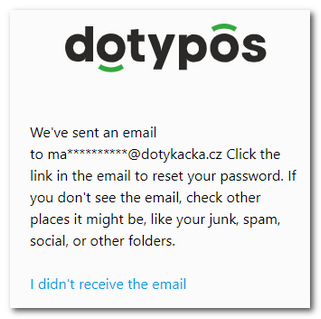 |
 under the log in dialog – see the
under the log in dialog – see the