Tap on the item License in the side menu to open the dialog showing the license type, its validity and the applied license code. By opening this dialog the license is also verified again. This is useful e.g. when you have changed the license type and you want to transfer this updated license to the cash register.
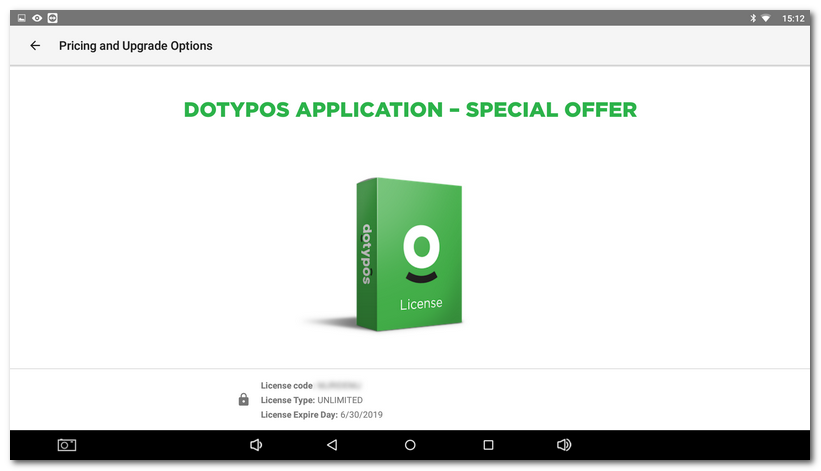
If your license is about to expire soon, you will be notified of this each time you open Dotypos. Once you buy a license for the next period and the license is verified, this information disappears. For manual verification, just open the dialog License mentioned above.
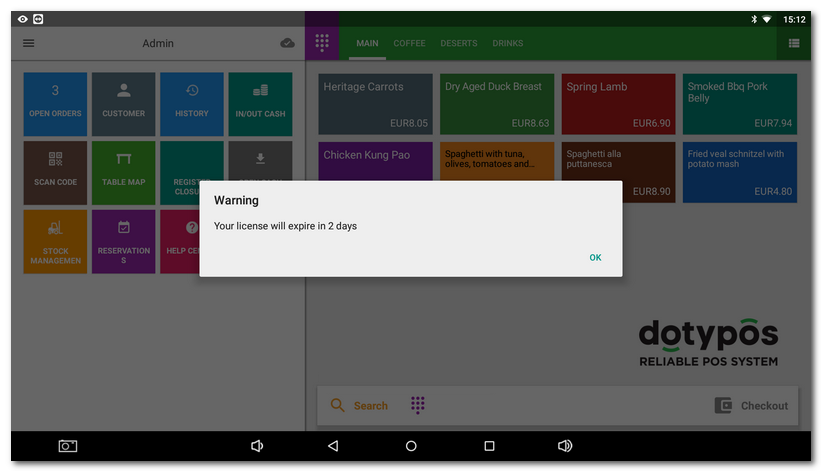
Deactivated licence
If the licence is deactivated, the following dialogue will appear and you will no longer be able to work with the cash register:
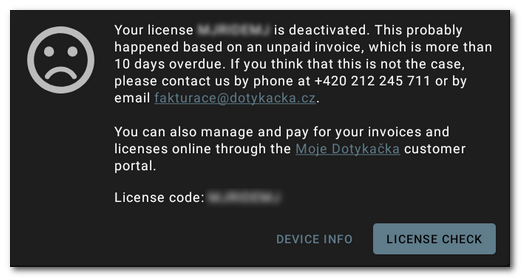
The license deactivation may happen due to the following reasons:
•The validity of the used license code expired.
•You deactivated the license temporarily in My Dotypos.
•You made a cash register replacement.
•The invoice for the license fee was not settled up and is due for more than 10 days.
•The HW device token was changed. This may happen to older devices or devices with a faulty storage.
|
•You can manage and settle up your invoices from the customer portal My Dotypos. When the invoice is settled up, in the cash register in the side menu tap on License and open this page with license details. By doing this the license will be verified and the cash register starts up. •If all your invoices have been settled up properly, it may be caused by a device fault. In such cases please contact technical support. |