To go to the sales overview click on Sales overview in the Dotypos side menu. This opens the page containing register overviews (Z-reports) by default sorted by shift  , i.e. by time from cash register opening to its closing. You can switch between a display according to the shifts and the calendar date by clicking on the selected item
, i.e. by time from cash register opening to its closing. You can switch between a display according to the shifts and the calendar date by clicking on the selected item  .
.
If the cash register is open, you can display its actual cash balance tap on Xreport  . The information about the cash register is displayed on the right side in the same form as when printed or emailed. To print the overview or email it, use the buttons
. The information about the cash register is displayed on the right side in the same form as when printed or emailed. To print the overview or email it, use the buttons  .
.
In the overview, you can also find the actual cash balance for the open shift. The information under Register value  shows the amount of cash that is supposed to be in the cash register. The calculation is done from the initial state, sums of cash in / out and performed sales and cancellations. If vouchers or luncheon coupons are accepted, the calculation also takes into account these other cash payment methods.
shows the amount of cash that is supposed to be in the cash register. The calculation is done from the initial state, sums of cash in / out and performed sales and cancellations. If vouchers or luncheon coupons are accepted, the calculation also takes into account these other cash payment methods.
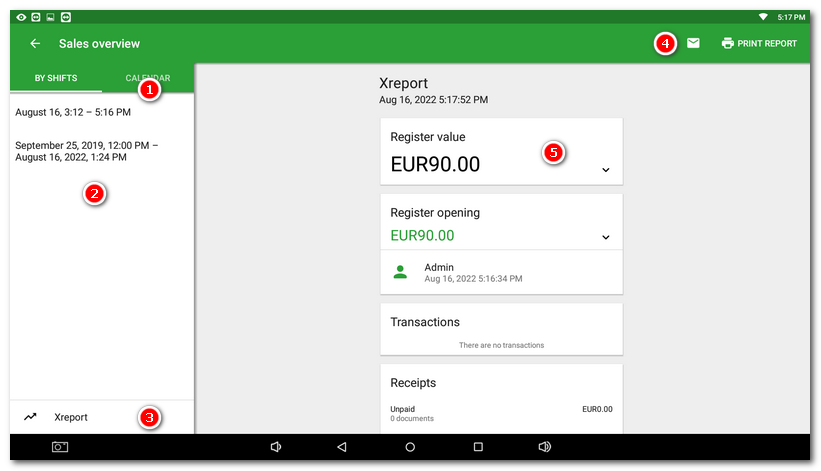
|
To send overviews by email, you have to first enable this option in Application settings and then specify the email addresses to which the information will be sent. You will be alerted about the necessity of enabling this setting. |
If you choose the calendar to be displayed instead of shifts, the current month will be displayed on the left side. Click on the selected day to display the cash register information for that day. With the pop-up menu  you can change the appearance of the calendar and limit the overview not only to the selected day, but also the week, month, year or quarter. The displayed data will also correspond to the selected time period.
you can change the appearance of the calendar and limit the overview not only to the selected day, but also the week, month, year or quarter. The displayed data will also correspond to the selected time period.
The data in some blocks can be  sorted according to different criteria by clicking on the icon. For sales and profits you can choose some extra additional criteria for filtering
sorted according to different criteria by clicking on the icon. For sales and profits you can choose some extra additional criteria for filtering  by clicking on the reversed triangle
by clicking on the reversed triangle  .
.
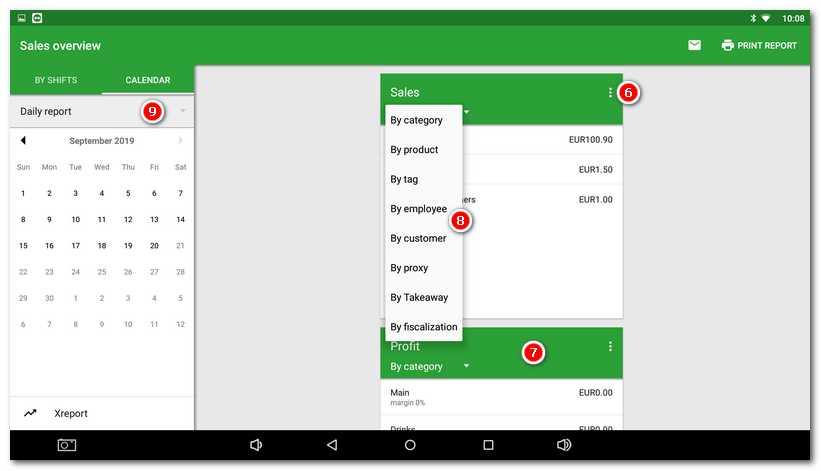
|
The sales overview can also be found in Dotypos Cloud in the sales report Sales. |
How does Dotypos calculate profit?
If 10 of a product are stocked in at a purchase price of 10 EUR and another 5 of the same product at 5 EUR, the purchase price for this product is calculated with the formula below:
total warehouse value (125 EUR) / total amount in warehouse (15) = 8,333 EUR
So 8,333 EUR is the average purchase price for one product. The cash register then calculates the profit as the sum of these average purchase prices minus sales:
Sales price - Average purchase price = Profit