Overview of independent sellers created for the cash register. This option allows one POS device to be used by more businesses in one establishment. It can be useful e.g. for hairdressers or nail studios, when more workers with their own registration numbers work in one establishment.
You label the user account as seller in the section User management. Here you can see all created sellers in the cash register and you can delete them. After deletion, the independent seller status is removed from the user account. The user account remains in the cash registers, but it is deactivated. If you want to use it again, you have to reactivate it in the user management.
|
The user account is linked to the corresponding seller account. If you rename a user who is also set up as a separate seller, this seller will also be renamed automatically. However, if you rename a seller, the associated user account no longer remains unchanged. The seller and the associated user can thus be named differently. |
List of sellers
List of all created sellers in the cash register. Tap on the icon  to open the settings of the seller. Tap the icon
to open the settings of the seller. Tap the icon  to delete it.
to delete it.
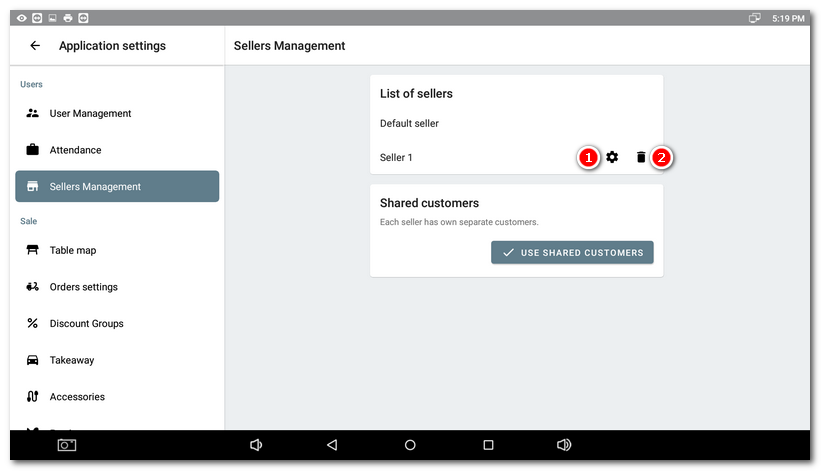
Shared customers
Created customer accounts are not available to individual sellers by default. In other words, each individual seller can only access the customer accounts that they have created. However, sharing of customer accounts in the cash register across all individual seller can be enabled under this setting. If you enable customer sharing, all currently created customer accounts will be available to all created separate sellers.
|
Remember that sharing customer accounts for independent sellers means sharing your customers' personal data and therefore you need to comply with the related data protection regulations. |
The detailed information on the independent sale in one cash register is described in the chapter More sellers at one cash register.