We recommend creating user accounts for whoever will be operating the cash register before using the touch cash register itself. To each user account you assign a set of privileges defining the availability of cash register functions and overviews to selected user/users. If you set a PIN code for a user account, it will be required for logging in, so the account will be protected against unauthorized access. If you have a bar code or chip reader, users can automatically log in / log out to their account by applying the bar code card / chip card.
Each created user can be simply labelled as an independent seller. So there can be more businesses that work in one establishment and use the same cash register.
In addition to privileges for cash register operations or the application Stock, you can also specify what kind of information the user will see after logging into Dotypos Cloud. However, user privileges in Dotypos Cloud are assigned to dedicated user accounts with no connection to employee accounts in the cash register. So even a person that does not work with the cash register can have access to Dotypos Cloud, for instance when a sales overview is needed. The process for creating a user account in Dotypos Cloud and assigning privileges can be found in this chapter.
|
Depending on your Dotypos license, a simple attendance system may also be available. This can be accessed through the login dialog. For more information about the attendance system, see the chapter Attendance. |
|
•Unless a PIN is set in account properties, anybody will be able to use this account. Login protection is not preset by default. So it is recommended to set the PIN at least for the default account Administrator that can use all cash register functions. •If the user forgets his PIN for logging in to the cash register, it can be changed in Dotypos cloud in the Employees section. •You cannot delete the default administrator account or change its user rights. It always has a full set of rights, so we strongly recommend that you secure this account with a PIN. |
How do I set a user account?
|
On the main screen of Dotypos, open the side menu and select Application settings. From the list, select User management. |
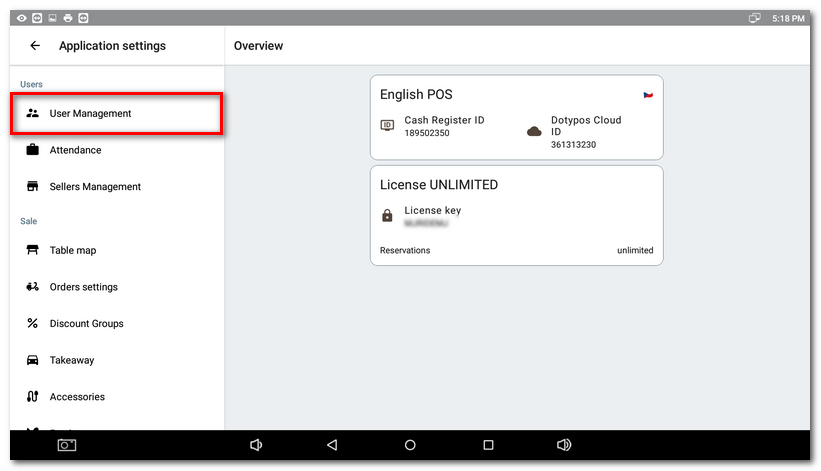
|
On the left side of the screen |
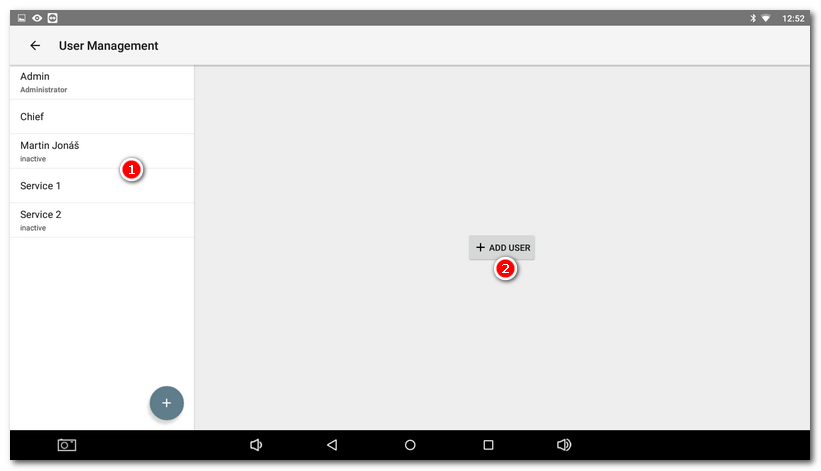
|
Basic items in a user account are the name, email address, phone number, PIN and bar code. The only required field is the account name; all other fields are optional. The four-digit PIN is used to secure the account. If employees have bar code cards, they can only enter their accounts with the bar code that corresponds with their user account’s bar code. To adjust or add the required items and save the settings, click on SAVE If you need to delete a user account, open its properties and click on the icon DELETE USER |
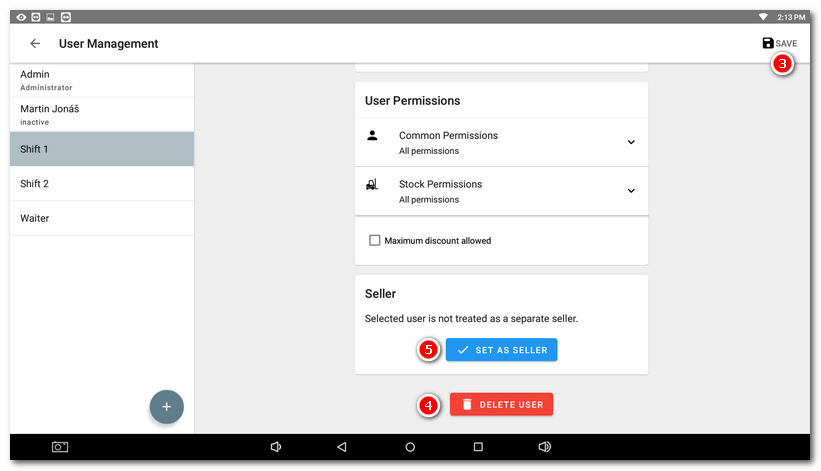
|
Each user can set the maximum discount they can give. The maximum discount can also be defined in the product category properties. However, this limitation only applies to the discount applied to an item on the order, not to the discount for the entire order in the Payment dialog. 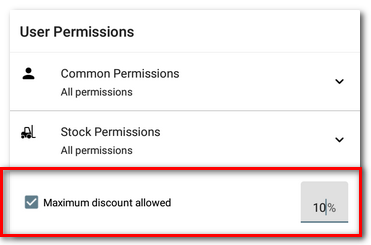 |
|
Users with an entered PIN but who have not activated the option Access with PIN only can log in either using their PIN or by selecting their name from the user list – see user login. However, the account is not PIN-protected. If the option Access with PIN only is linked to the entered PIN, the account will be protected and, in addition, will not be displayed in the user list. So a user will always have to enter the PIN to log in. |
 you can see the list of all accounts that have been created. The Administrator account is preset as a Dotypos default user account with unlimited rights. Other sample accounts can also be created there. You can adjust the account by clicking on its name or use
you can see the list of all accounts that have been created. The Administrator account is preset as a Dotypos default user account with unlimited rights. Other sample accounts can also be created there. You can adjust the account by clicking on its name or use  to create a new account. The default administrator account cannot be deleted.
to create a new account. The default administrator account cannot be deleted. in the top right corner.
in the top right corner. in the bottom. You can transfer each user account to a
in the bottom. You can transfer each user account to a  .
.