A technical specialist can use a simple application to connect remotely (via Internet) to the touch cash register and perform the needed operations directly. This is usually quite useful because the technician operates the same way as if the cash register were being operating directly.
When troubleshooting, customers do not have to follow instructions as the technician is adjusting everything in the cash register alone. Of course, you can watch the technician working with the cash register. While this is being done, the customer is on the phone with the technician.
In most cases, this is the fastest and easiest way to troubleshoot problems. Communication is encrypted, so to remotely connect to the cash register you need to run the remote help application TeamViewer Quick Support. The remote connection to the cash register cannot be reestablished once it is closed.
How do I allow the technician to connect remotely?
|
Click on the button Help Center in Tile menu on the Dotypos main screen. Select the option Launch TeamViewer. |
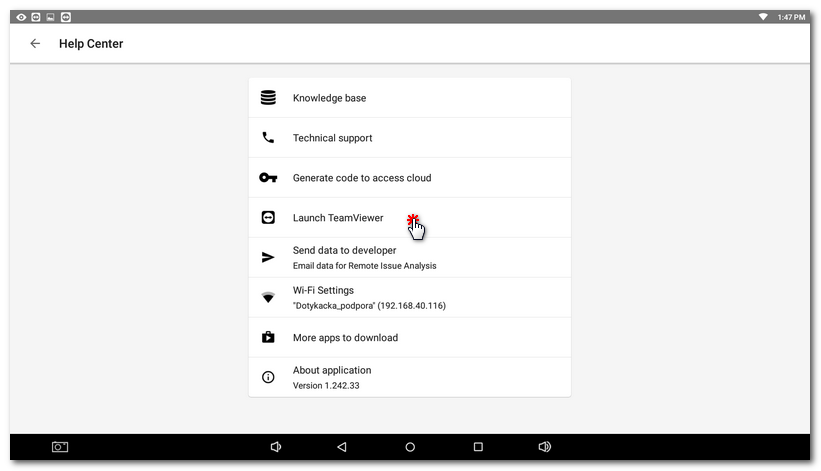
|
If the application TeamViewer QuickSupport is not installed in the cash register, it will be automatically downloaded and installed via Dotypos Marketplace. Please wait until the installation is finished. Once the installation is completed, the application will be launched. |
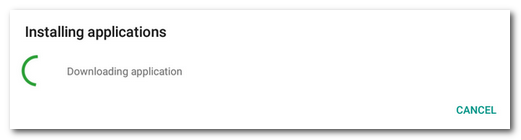
|
Once the application has been installed, use the same Google Play Store button to run it. In Google Play Store, click on the button OPEN. During the first launch of the application TeamViewer QuickSupport, you may be asked to install the remote control add-on – go ahead and install it. If the device does not need the add-on, a dialog will appear with information about native support for the remote control. Activate the option |
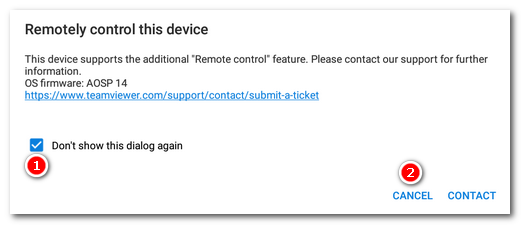
|
In order to have a remote connection possible for the technician in the launched application TeamViewer QuickSupport , enter the displayed ID number. TeamViewer QuickSupport should be kept running and not closed until the technician has disconnected. |
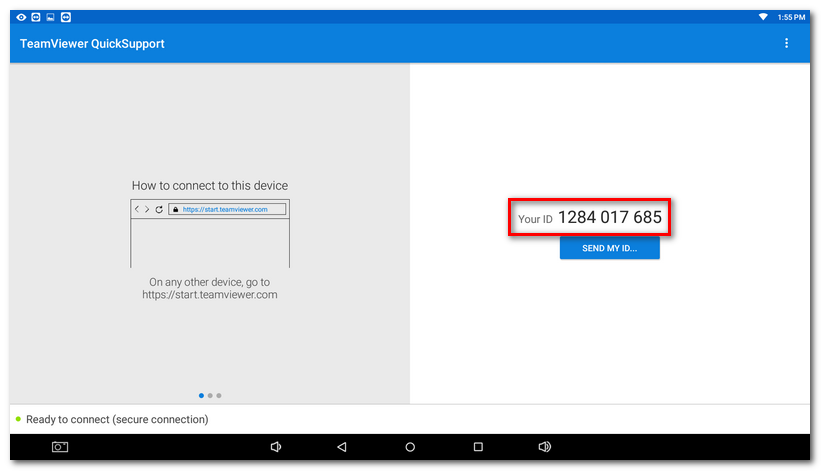
|
Wait at the cash register. Once the technician initializes the connection, you must allow it at the cash register. The technician cannot connect to the cash register without your confirmation. |
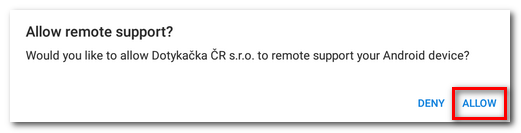

 .
.