
It is all a matter of seconds: in the displayed dialog just select Cash In or Cash Out  and enter the amount to be deposited to or withdrawn from the cash register.
and enter the amount to be deposited to or withdrawn from the cash register.  . Optionally, the checkout operation can be marked with its own label or also with a note
. Optionally, the checkout operation can be marked with its own label or also with a note  indicating the purpose of payment and the customer. Finally, don't forget to tap Save to insert the transaction into the cash register. The cash receipt / deposit can then be found in the sales overview and history.
indicating the purpose of payment and the customer. Finally, don't forget to tap Save to insert the transaction into the cash register. The cash receipt / deposit can then be found in the sales overview and history.
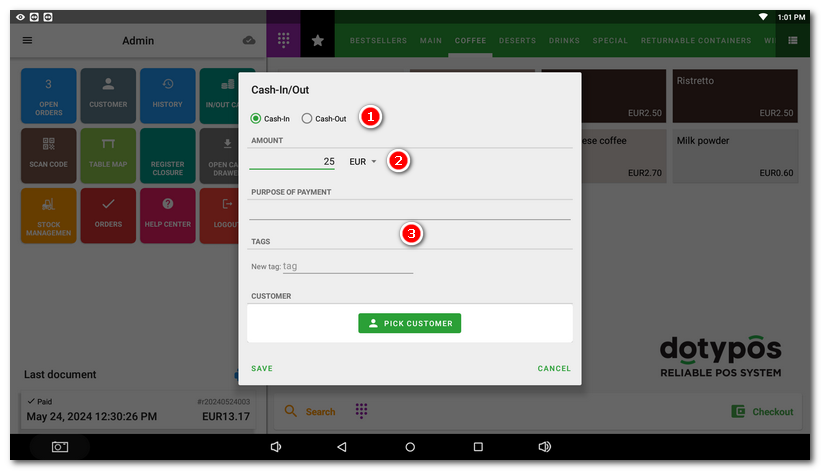
If you are using multiple currencies in your cash register and have these currencies added as payment methods at the same time, a drop-down menu will be available next to the  amount entry field to select the currency in which to make a deposit or withdrawal.
amount entry field to select the currency in which to make a deposit or withdrawal.
|
When pressing the button CASH IN / OUT , the Cash drawer will open automatically. Other options connected with opening the Cash drawer are described in the Dotypos application settings in the chapter Cash drawer. |