Dotypos easily allows a product sold in a returnable packaging to be added. The returnable packaging will be automatically listed on the receipt and included in the total amount. To mark the returnable packaging automatically with the product, pair the product with this packaging and set up the ingredients.
In Dotypos, returnable containers are a regular product , so you can set up a different price and a different VAT rate for them. For example, when bottled beer is purchased, the customer will be automatically charged deposit for the returnable packaging.
The whole process consists of three steps:
1.Creating the product and the related returnable packaging
2.Setting up product ingredients, where the ingredient will be the returnable packaging
3.Pairing the product and the returnable packaging to be sold together
4.Marking a product with a returnable packaging
5.Redemption of returnable packaging
Creating the product and the returnable packaging
|
In Item management, create the product Beer Gambrinus bottle 0.5l (e.g. in the category Drinks). If you do not know how to create the category and product, read how to create a category and how to create a product. |
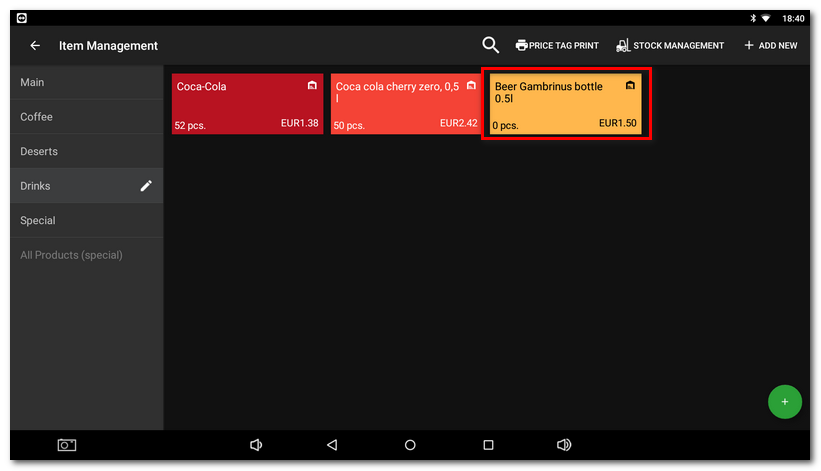
|
Then create the product Beer bottle (e.g. in the category Returnable containers). |
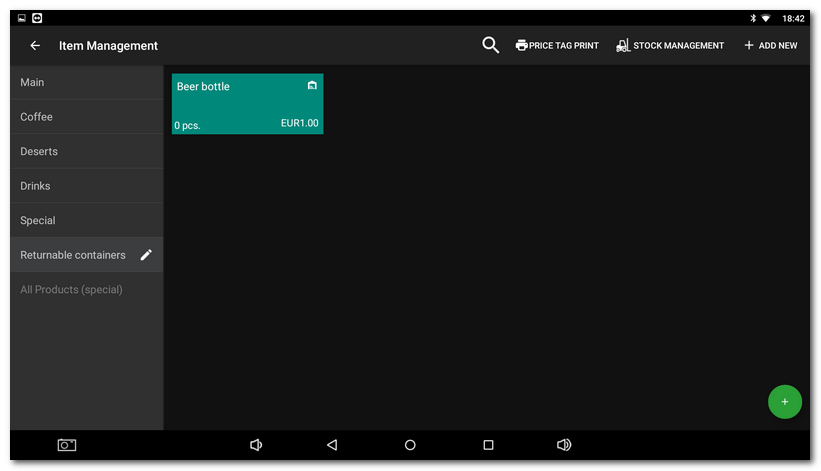
For more information on the meaning of ingredients and how to set them up, please see the chapter Warehouse ingredients.
|
Click on the product Beer Gambrinus bottle 0.5l that you just created. In the left tab choose Ingredients |
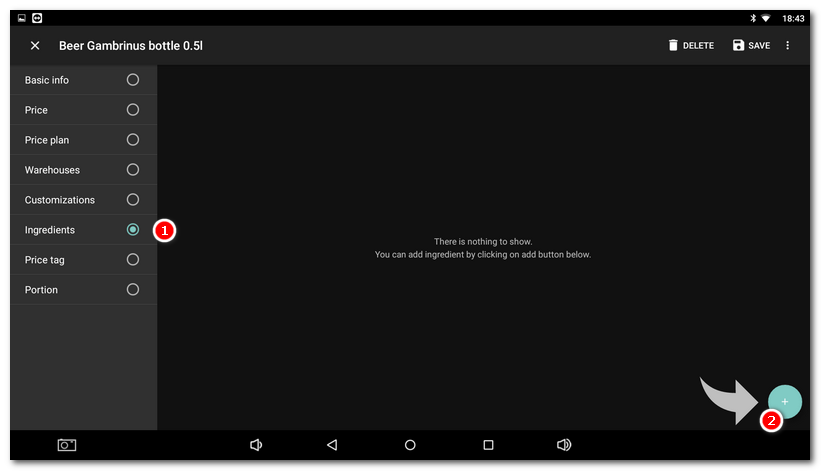
|
From the following dialog window, select or search for the Beer bottle that you also created in advance. |
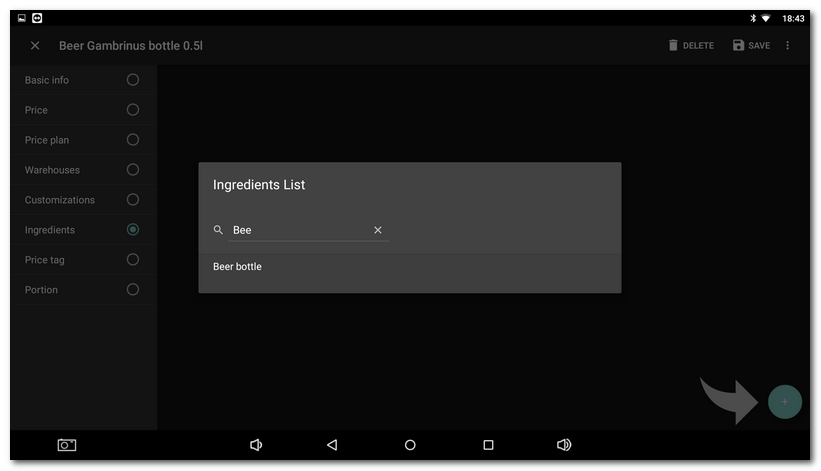
|
Choose the number of pieces (1 pcs) of ingredients |
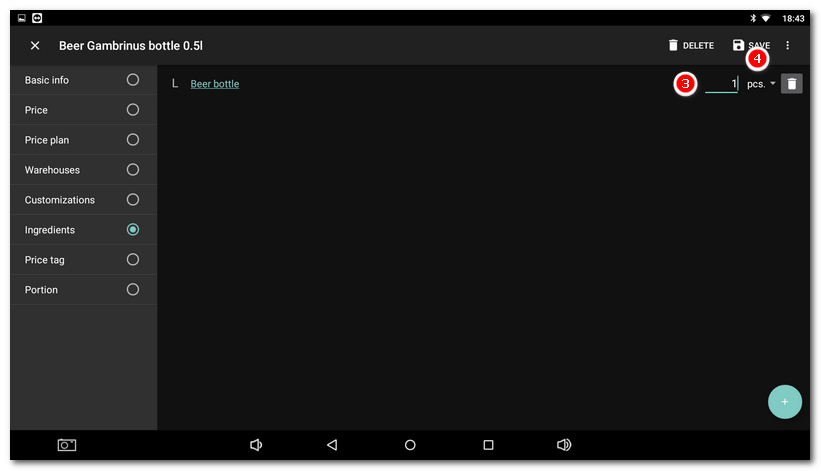
Setting them up to be sold together
Click on the product Beer bottle you created in the preceding step. In the left-hand menu keep Basic info, deactivate the Display in selection option and in the item Stock disable the deducting from inventory and check Joint sale. This guarantees that when the product Beer Gambrinus bottle 0.5l is charged so will Beer bottle. Therefore, it will be listed on the receipt, cannot be sold separately (it will not be displayed to the employe) and will not be deducted from the stock. To keep the settings do not forget to SAVE.
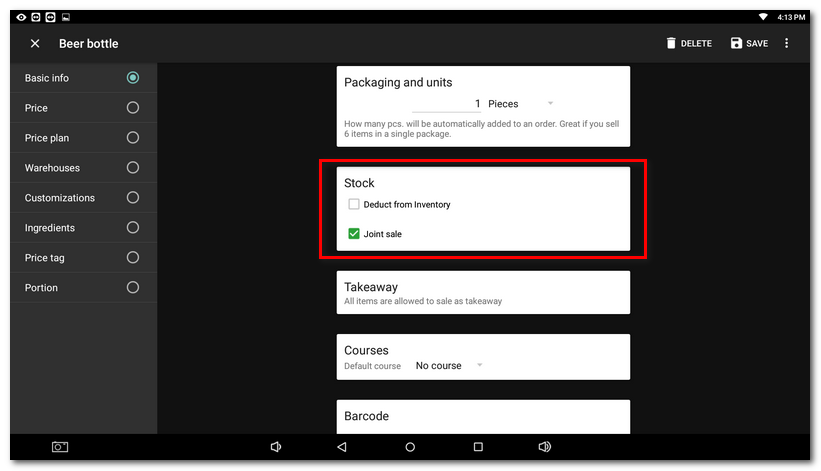
Marking a product with a returnable packaging
Now, when you are marking the product Beer Gambrinus bottled 0.5l, Beer bottle is added to it automatically. In the event that you charge for more Gambrinus beer, the appropriate number of empty bottles will be also added. Beer bottle will only be indicated on the receipt, then Gambrinus Beer Bottle 0.5l will be deducted from the stock.
If you do not want to follow the billed quantity, you can use a special tag that changes the joint sale rules. During sale, the set quantity of stock for returnable or charged package will then be applied. This is useful when you sell more products in one charged package.
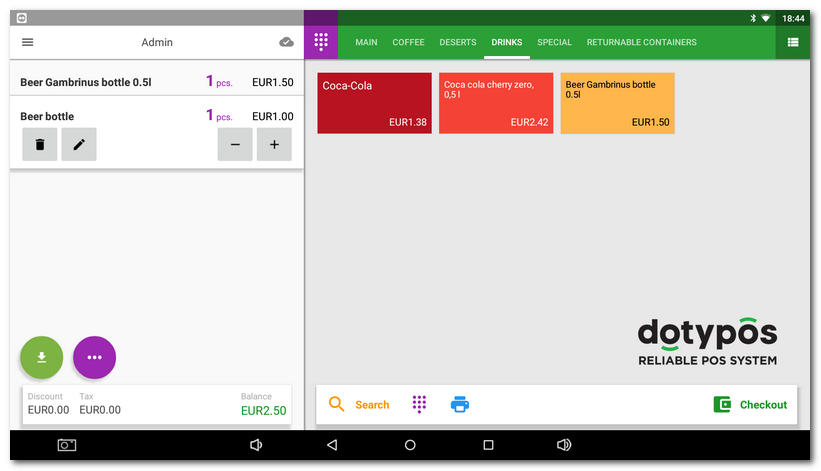
Redemption of returnable packaging
For redemption, create a separate product, e.g. Returnable bottle, and in its properties set the price 1 EUR in the Packaging and unit -1 piece section. This will deduct 1 EUR from the cash register when this product is charged and will also add 1 piece of the backed-up bottle to the stock (-1 pc x 1 EUR = -1 EUR). This will give you an overview of the number of returned back-up bottles.
If you cannot enter negative values for products, enable the Negative prices and Negative quantity options in the Application settings in the Cash register section on the General tab.
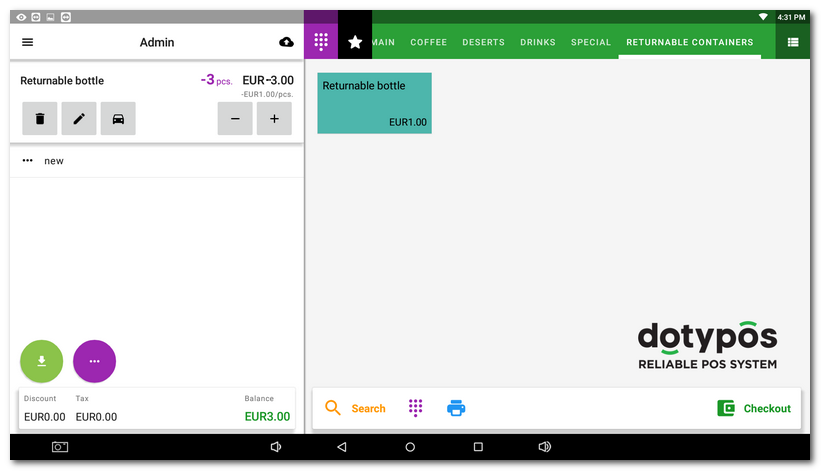
|
You can also create a product with returnable packaging in Dotypos Cloud. |
 , then add the product for the ingredients (beer bottle) by clicking on the blue wheel with the sign
, then add the product for the ingredients (beer bottle) by clicking on the blue wheel with the sign  .
. and to keep your settings, do not forget to
and to keep your settings, do not forget to  .
.