You can assign different codes in the properties of each created product in order to simplify the searching and recording of products. Dotypos supports these codes:
EAN code is an old, but still popular name for graphic bar codes used in shops for uniform numeric identification, especially for marketable items. The number of EAN code digits in Dotypos is almost unlimited, but the EAN-13 format with a 13-digit numeric code is recommended. Dotypos does not directly create and print the EAN Code. You just choose your own numeric code, type it in the cash register and then any application that generates EAN codes will produce the EAN bar code.
The PLU code is an internal code for goods used in all types of operations. This code is suitable when you want to streamline a search for goods and you remember the assigned codes. This is because on the Dotypos main screenyou can directly search with the PLU code. This internal code is commonly used for baked goods, vegetables and fruits because no bar code label can be placed on those kinds of goods. You may also assign a classic EAN bar code to the PLU code for using a reader.
|
You can also use the EAN code to create new products simply in the cash register. Just scan the barcode, add more data and save. The selected cash registers can also be connected to an external HW keyboard, which you can use for entering the codes. |
EAN code for weighing
Dotypos supports the use of weighted EAN codes. The most commonly used EAN-13 format is a prototypic weighted EAN code because it can be created and used on almost all scales currently in operation. Sample code for the scale:
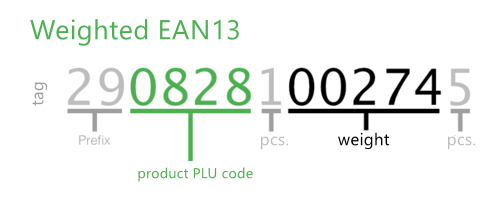
•The first two digits (29) represent the weighted EAN code (you can choose from between 20 and 29).
•The next 4 digits (0828) are the PLU code for goods.
•The 1 at the 7th position is a checksum (not used by touch cash registers).
•The next 5 digits (00274) indicate the weight of the goods (0.274 kg or 274 g depending on the unit chosen for the product).
•The last digit (5) is another checksum (not used by touch cash registers).
|
For use in Dotypos it is necessary that the weighted EAN contains the prefix (first 2 numbers), PLU code of the product (next 4 numbers) and the next 7 positions contain zeros, i.e: |
Example of the use of a weighted EAN code:
For a selected product (e.g. tomatoes) you have assigned the EAN code 2710010000000 and chosen “grams” to be the unit. You have set the scale to print the EAN 13 code for tomatoes. 27 indicates the weight code, while 1001 defines the product itself (tomatoes in this case). Positions 8 to 12 are used to write down the actual weight in grams. If set correctly, the EAN bar code for half a kilogram of tomatoes should be EAN 2710010005000 and that is the number the scale will print out. Finally, scan this code with the bar code reader for the cash register to display 500 grams of tomatoes at the corresponding price.